Overview
After you click on the View as PDF option in the document's Actions menu to generate a PDF version of that document, you have noticed that the information, warning, success, or danger alert boxes, and the symbols associated with them, do not appear in that document's PDF version. This issue is caused by a limitation of the rendering engine that Jive is using to generate the PDF versions of documents, and is not caused by the Jive application code.
The following image is an example of how a document with alert boxes and symbols appears on its Jive page, compared to how it appears in the PDF that is generated after you click on the View as PDF action:
Information
The possibility of including the alert boxes and symbols of a Jive document in the PDF version of the document that is generated after clicking on View as PDF is currently being evaluated by the Jive Engineering Team for possible inclusion in a future version of Jive.
For more information, please contact your account executive or customer success manager, referencing the code JIVESPECS-1394.
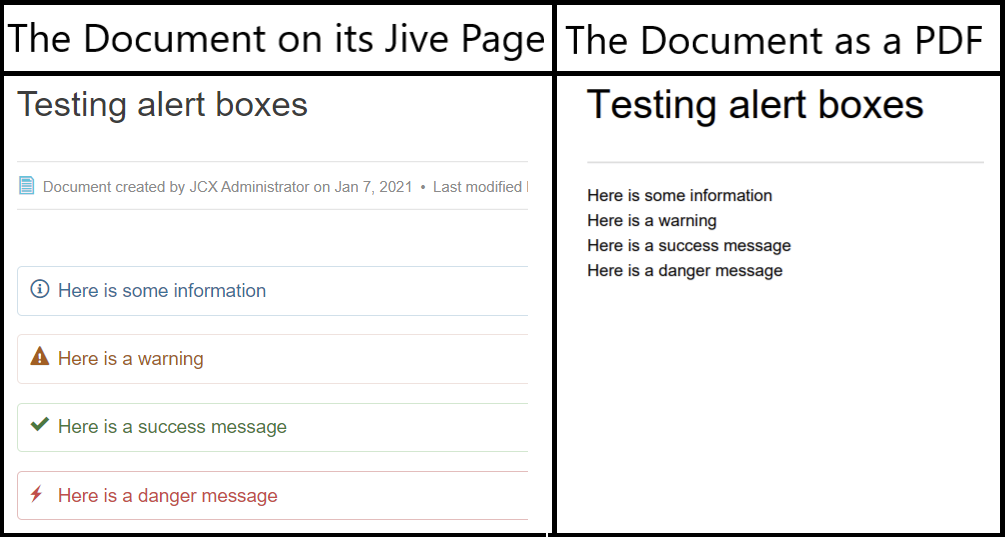
Priyanka Bhotika
Comments