Overview
A video that was inserted into a blog post in your community doesn't play after clicking on it or after clicking on its play button.
This article describes a possible solution to this issue, as well as the information that you can provide to ensure that this issue is resolved as quickly as possible.
Information
If this issue is affecting a single user, please ask them to clear their browser cache, as this may resolve the issue.
If multiple users are affected, or if cache-clearing doesn't resolve the issue permanently, please contact us so that ATLAS can assist you. If you are not satisfied with the solution provided by ATLAS, then it will create a ticket for you on which you can attach the below information - ask one of the users affected to capture a HAR file while recreating the issue.
<supportagent>
Support agents:
To resolve this type of issue, follow these steps:
- If the customer is Cloud or Hosted, check to see if you can replicate the issue when you access their instance.
- Check the Developer Tools of your browser or check the HAR file to identify if you can find a CloudFront error. One possible cause of this issue is a 403 error being returned by CloudFront. For example, this message may appear:
- If you identify a CloudFront issue affecting this customer, file a JIRA ticket to the JVIAAS project.
</supportagent>
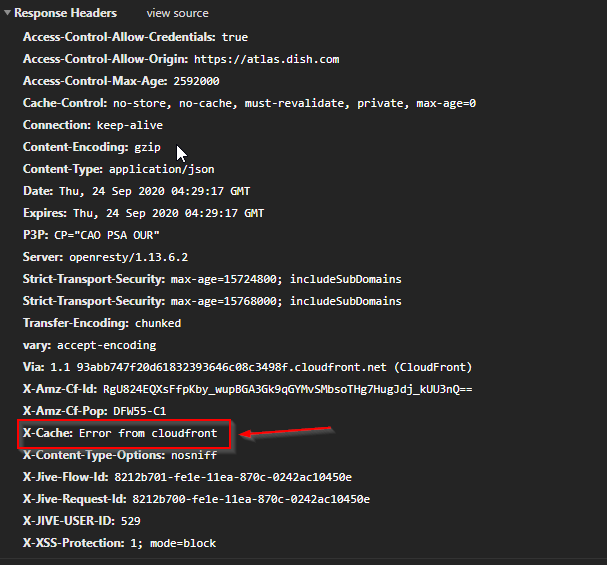
Priyanka Bhotika
Comments