Overview
Jive does not currently natively supports posting live video streams. However, there may be times when you would want to create such posts for an event, webinar, or conference. You can use the workaround provided in this article to achieve similar functionality.
Solution
- Set up and host your live video stream on one of the supported platforms such as YouTube or Vimeo. Jive works with video providers with Embedly support.
- Navigate to your Jive community and create a new blog post.
- Using the Insert video option, embed the live video that you have set up within the blog post.
- Additionally, you can use the Schedule Post option at the bottom of the page to publish your blog post with the live video at a certain date and time.
Important points to remember while scheduling a blog post
- The date and time are as per the timezone set for the blog post creator's user profile.
- Scheduled blog posts are published by a backend process that runs every 10 minutes. The actual run time for the process varies for different Jive community instances. If you need the blog post to be available at 3 PM, you should select the publish time as 2:50 PM and it will be published between 2:50 PM to 3 PM automatically.
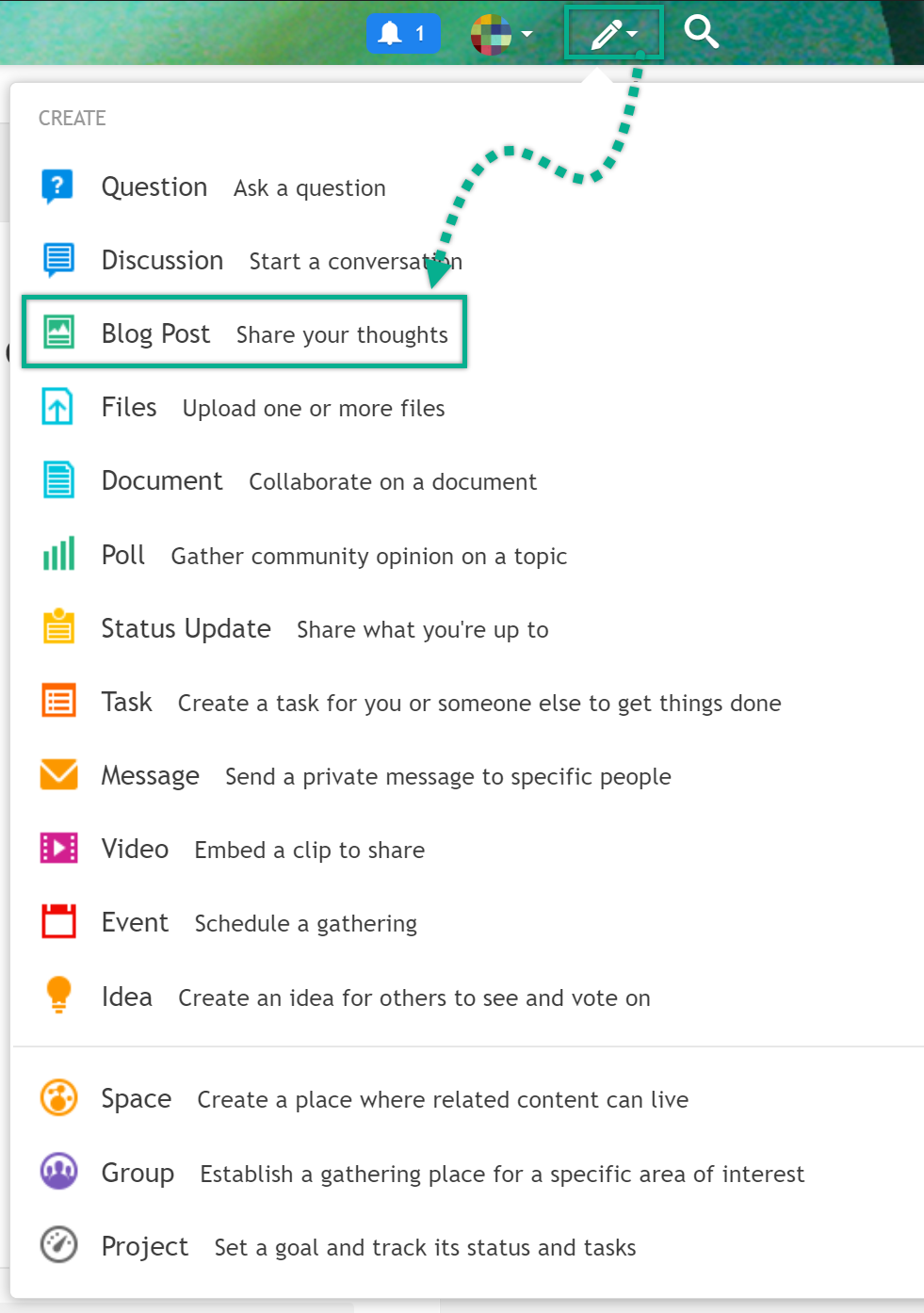

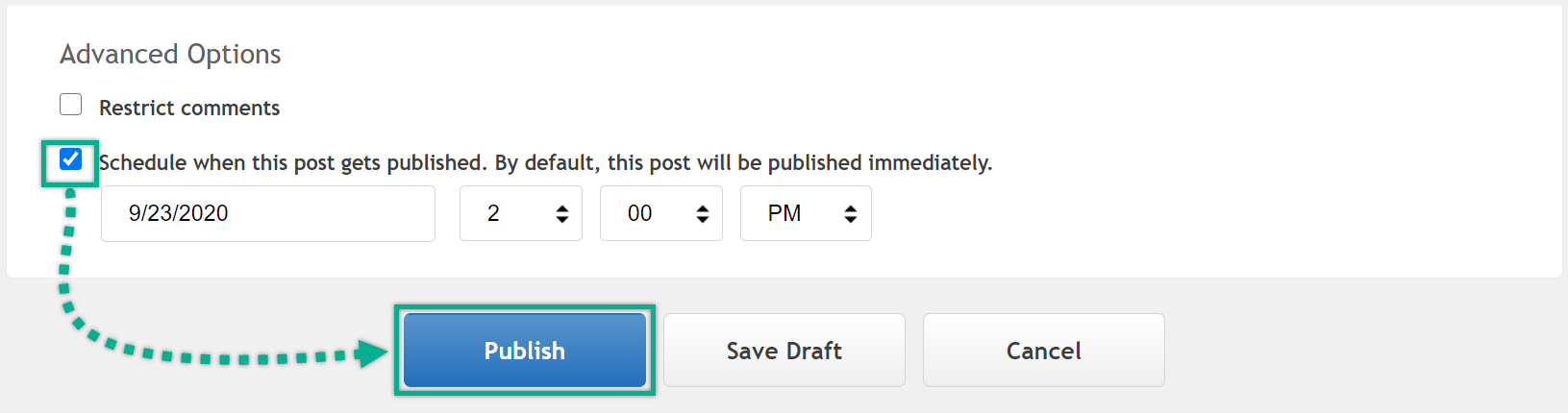
Priyanka Bhotika
Comments