Overview
When the integration with Box is not working as expected, maybe because it is being configured or reconfigured, trying to delete a group that has Box integration enabled may lead to the message: "Unexpected error". This article explains how to deal with this error and successfully delete the group.
Solution
The solution for this error is to disable Box integration for the specific group temporarily and then delete the group.
- Go to the Add-On console, using the menu on your Profile Picture > Add-Ons:
- Switch to the tab "Storage Management", and click "Allow users to choose Jive as internal storage":
- From your group main page, click on the small gear in the top right corner > Settings:
- From there, you click on the "Change" link in the "External file storage" section:
- Modify from Box to "No external storage":
and click Save. - Now you can go back to the group main page, and you can delete the group by using the gear in the top right corner > Delete group:
- Warning: deletion of a group is a non-reversible action, and you cannot restore it.
- If you still experience issues in the deletion, please open a ticket in the Jive Support Portal
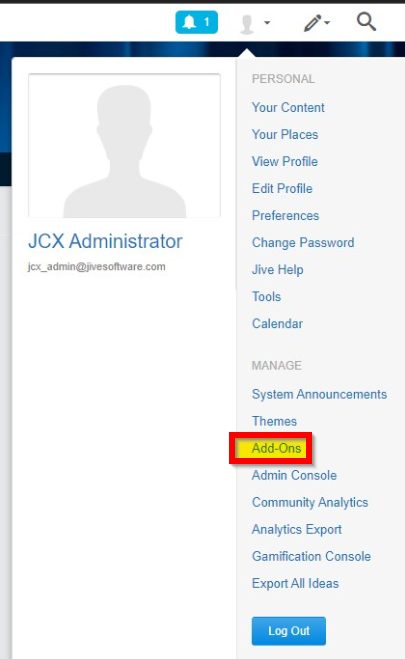
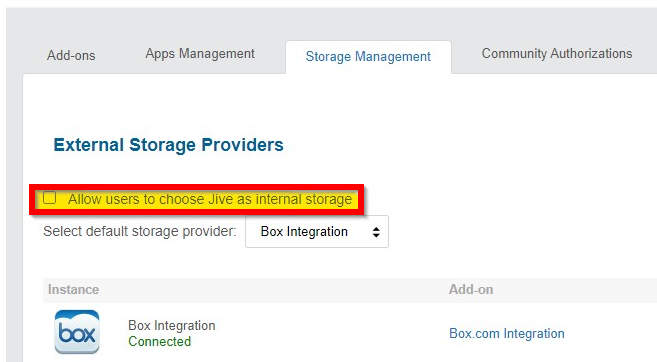
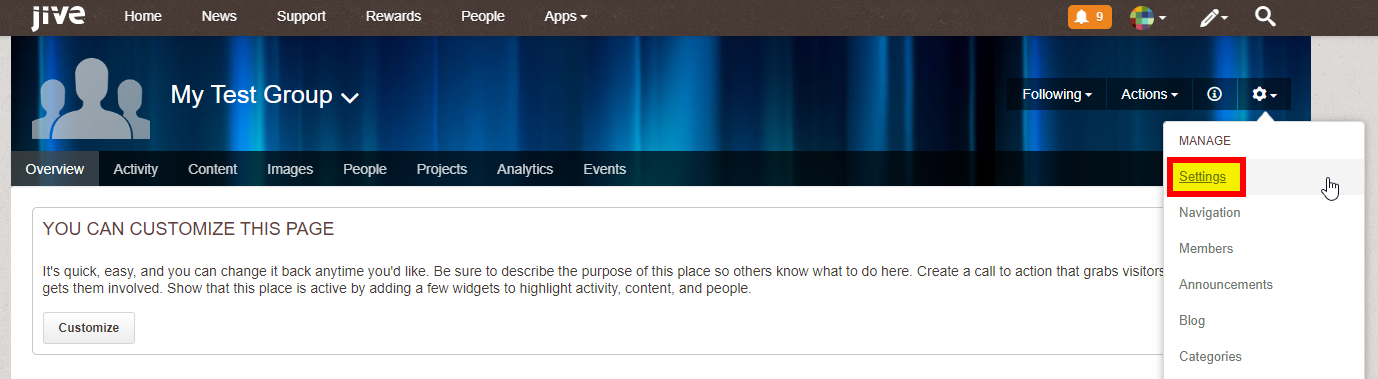
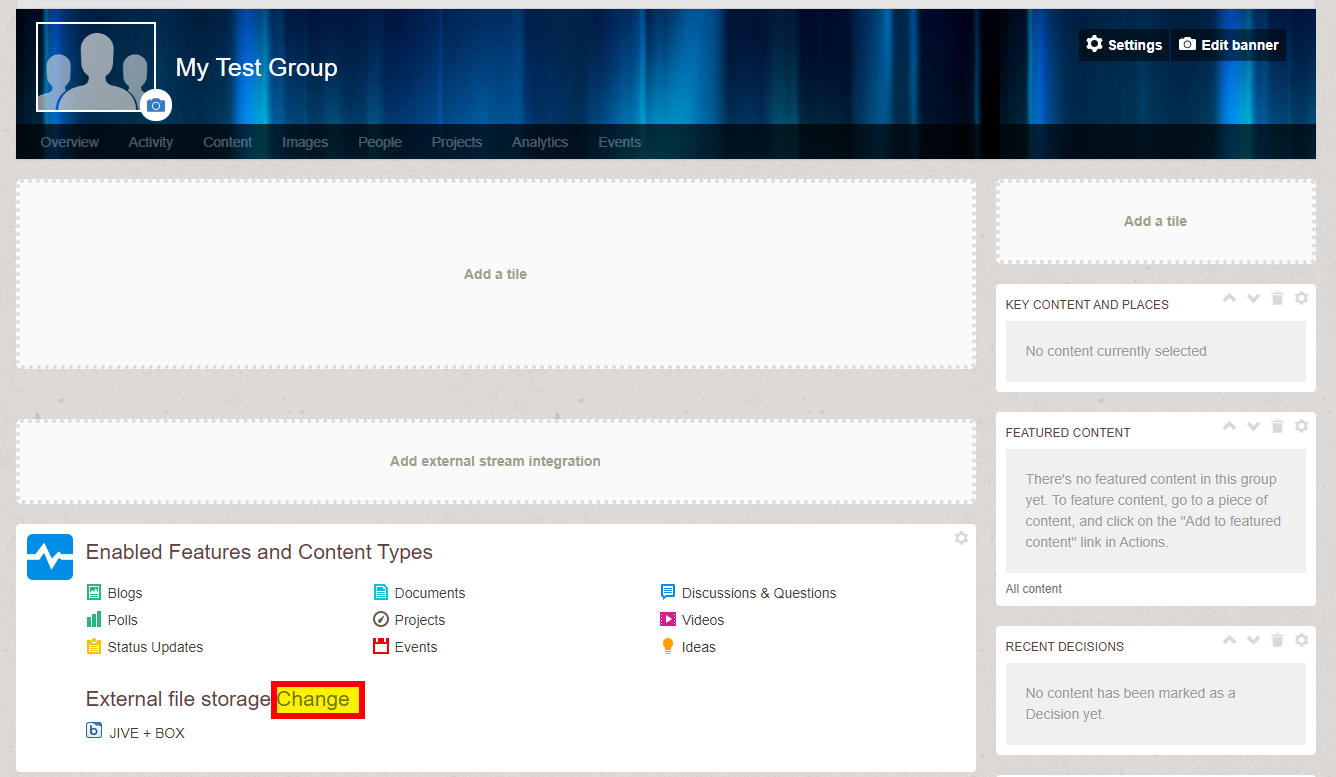
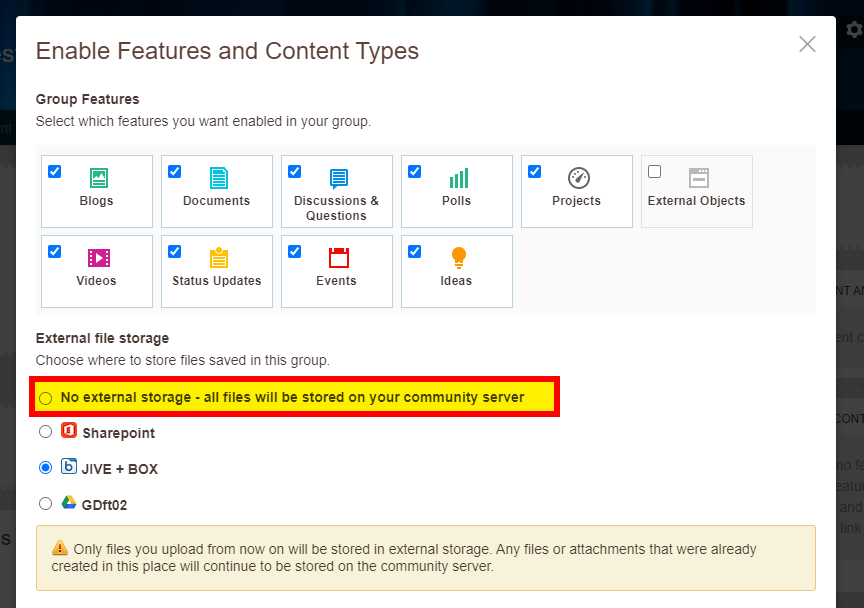
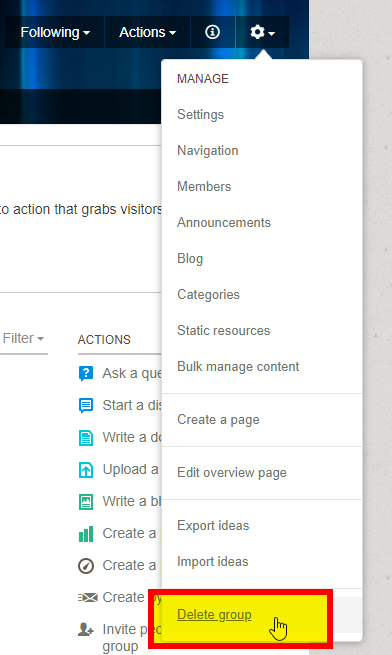
Priyanka Bhotika
Comments