Overview
Redirects in Jive are useful when you need a specific page to be reachable with an additional or different URL.
Information
- How do redirects work?
- When to use redirects?
- Creating a redirect
- Redirection limitations
- Best practices for URL redirects
How do redirects work?
A standard HTTP Redirect is accomplished in the following way:
- the client requests a web page, for example, https://community.jiveon.com/page1
- the server replies with an HTTP 30X (301, 302...) return code, and the new address, for example:
HTTP/1.1 301 Moved Permanently
Location: https://community.jiveon.com/page2 - the client then automatically requests and displays the new page https://community.jiveon.com/page2, without any action needed from the end-user
The most commonly used return codes are HTTP 301 (Moved permanently) and HTTP 302 (Moved temporarily).
When to use redirects?
There are many reasons why redirects can be useful:
- For URL shortening.
- To prevent broken links when web pages are moved.
- To allow multiple domain names belonging to the same owner to refer to a single website.
- To guide navigation into and out of a website.
- For privacy protection.
Creating a redirect
In Jive, you can manage page-level redirects by navigating to the Redirection Rules page in the Admin Console, from Admin console > System > Settings > Redirection Rules:
Steps to enable a Redirect
- Under the Add new customer redirect rule section, Enter the source URL (from) in the Input URL field. This is the page from where the visitors will be redirected.
- Enter the destination URL (to) in the Output URL field. This is the page to be displayed when navigating to the URL entered in Step 1.
- Select the type of redirect in the Redirection type URL field. In most cases, it is recommended to use the 301 option (permanent redirect)
- Click Save.
Redirects in Jive are easy to use
- You can add them as needed (self-service).
- No need to edit the Apache configuration.
- No need to restart the community when adding or removing redirects.
Redirection limitations
- The main limitation of redirects in Jive is that there is a limit of 7,500 redirects per community.
- The following pages CANNOT be redirected:
- Vanity URLs
- Home page and profile pages
- URLs with parameters
- System URLs (for example, maintenance pages)
- Login pages
- Since Jive Cloud AWS version 2017.1, the ability to redirect an internal page to an external URL was removed. This was due to prevent potential security issues.
- URL redirects in Jive do not support the usage of regular expressions (REGEX) or wildcards.
Best practices for URL redirects
Whenever possible, redirects should be one-to-one and not cascade or contain more than one hop. Redirects that use multiple hops can impact web search crawlers and potentially impact your community performance. An example of a redirect with multiple hops is when URL-A redirects to URL-B which, in turn, redirects to URL-C.
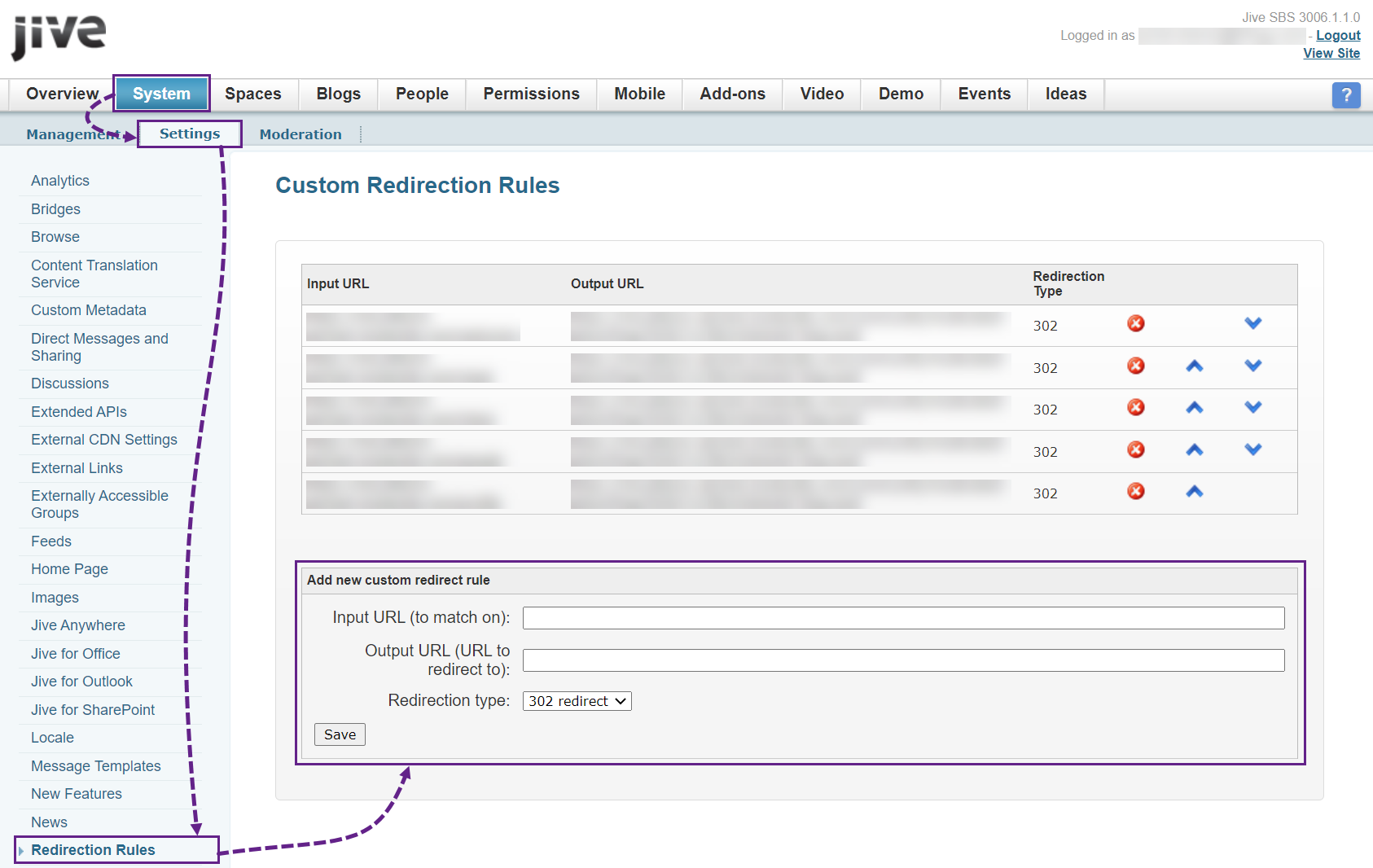
Priyanka Bhotika
Comments