Overview
This article describes the process of self-registering in a community.
Information
Depending on the community configuration, an account may be provided for you, or you can create it yourself.
Some of the communities you cannot access without registering. In other communities, you can browse the content, but with registration, you get access to additional useful features such as notifications and direct messages.
Process
Follow the steps below to register yourself in a community.
- Open the community URL. The login and registration page should be opened. If another page opens, click on Register to go to the registration page.
- Click on Click here to create one to start creating your account.
- Next, provide your email which you will use to access the community.
- You are required to confirm your email address first. Enter your email address and click Confirm address.
- You receive an email with further instructions for registration. Click on the provided link to continue.
- You may be required to review the Terms and Conditions agreement and the cookie usage policy. You are required to accept the conditions to access the community.
- Then you need to create your user password and provide some information about yourself. The required information is marked accordingly.
- When you finish, click on Create Account.
If SSO is enabled in the community, you can use your other credentials, such as Google or Facebook, to log in. The information about you is received from this account, and your user account is created immediately.
Confirmation
Your account will be created. Depending on the community setup, you may be immediately redirected to the community home page. Alternatively, you may need to wait while your request is validated. After that, you will receive an email with the results and further instructions.
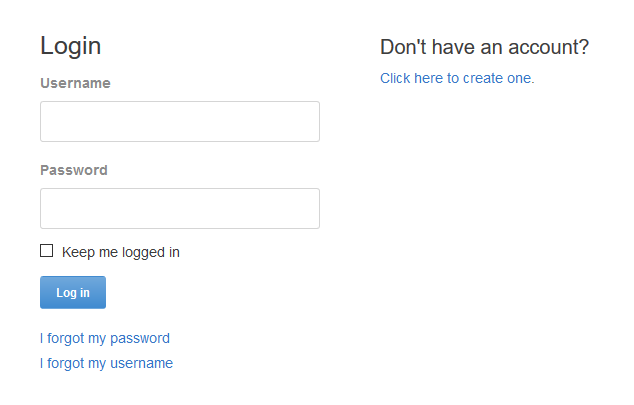
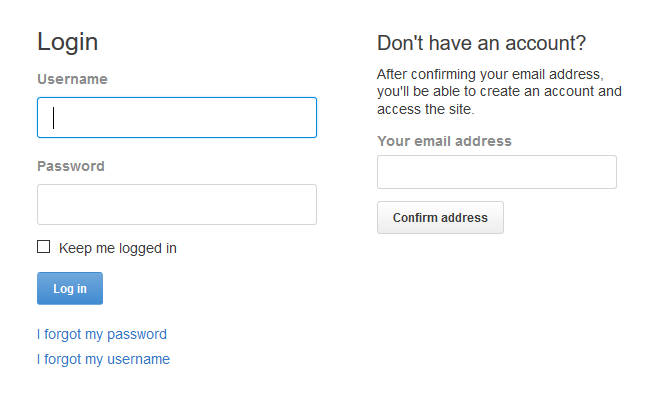
Priyanka Bhotika
Comments