Overview
All Jive customers should have an administrator for your MyJive Secret Support Group in AureaWorks. For the safety and security of the data in your customer support group, this administrator controls the membership of your secret group.
This article provides you detailed information on the functions to be performed as an administrator and answers common queries about the activities involved in managing your MyJive Secret Group.
Also, see the MyJive Secret Support Group Basics FAQ article to understand what MyJive Secret Group is and its essential features.
Information
First, Request to Be Made as an Administrator
- In your MyJive group, submit a support case requesting to be made an administrator.
- The support team makes the necessary permission changes to grant you admin privileges.
- This request only gives you admin powers in your MyJive group.
Q 1. |
What functions are the admin expected to perform?The group administrator is expected to manage who has access to the MyJive group. This means approving new users to your group or removing users who have left your company.
NOTE: Jive cannot make these changes for you.
|
Q 2. |
How do I designate an administrator for our MyJive Secret Group?As an administrator, you can grant or retract the administrative privileges to any member of your MyJive support group.
|
Q 3. |
How do I invite new users to my Support Group?
|
Q 4. |
How do I remove someone from our MyJive Group?
|
Q 5. |
If I remove someone from our MyJive Support Group, will all of their content be deleted?No. When their access is removed from your MyJive Secret Group, neither the content created by a user is removed or deleted from the group nor does it impact their member account in the AureaWorks community overall. It merely removes their ability to access your MyJive group. |
Q 6. |
Will Jive create new user accounts?
|
Q 7. |
How do I approve MyJive membership requests?The MyJive group administrator can approve the new user requests by logging into AureaWorks and going to the Actions tab on the Inbox page at Actions | AureaWorks.
|
Q 8. |
Can I be an administrator of multiple MyJive groups?Yes, you can be granted administrative access to any MyJive group in which you are a member. If you have not been granted administrative privileges, please create a case in your community requesting access to do so. |
Q 9. |
Can I change the name of our MyJive Support Group?Customers cannot change the name of the MyJive support groups, although Jive support administrators can do this for you. To change the name of your MyJive group, please create a case in your MyJive group. This allows a support engineer to change the name in all of the appropriate places. |
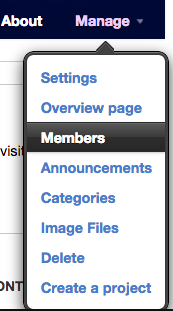
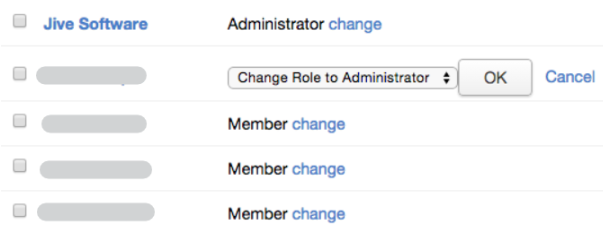
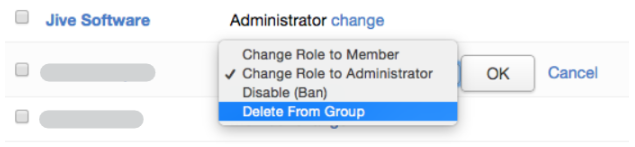
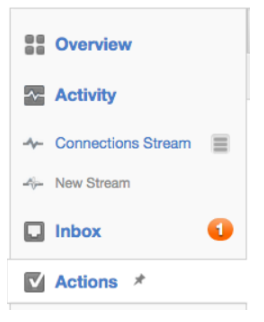
Priyanka Bhotika
Comments