Overview
Space is a place for content, including documents, discussions, and blogs. It can also contain projects, polls, tags, and announcements. You can create, configure, and customize these spaces.
This article provides the steps to add a widget-based overview page that will function as the space's landing page. This procedure is helpful in cases where the customer requests to have a page that will display all the space contents at a glance.
Information
This process requires space administrator access and rights.
Process
- Click on the Manage icon (
) on the left side of the space.
- Click on Settings.
- In the Edit Space window, expand the Advanced Options and select the Overview option, then click OK.
- Click Save on the bottom left corner of the page.
Confirmation
The page will refresh and an Overview Tab is created.
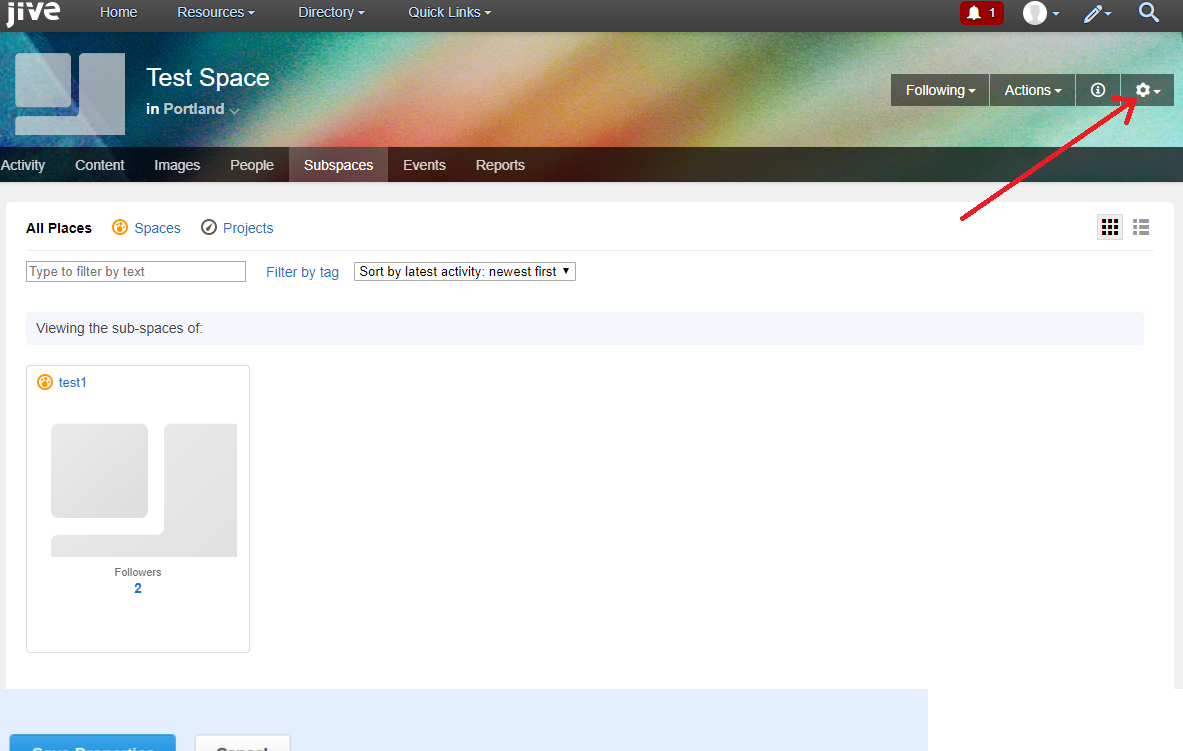
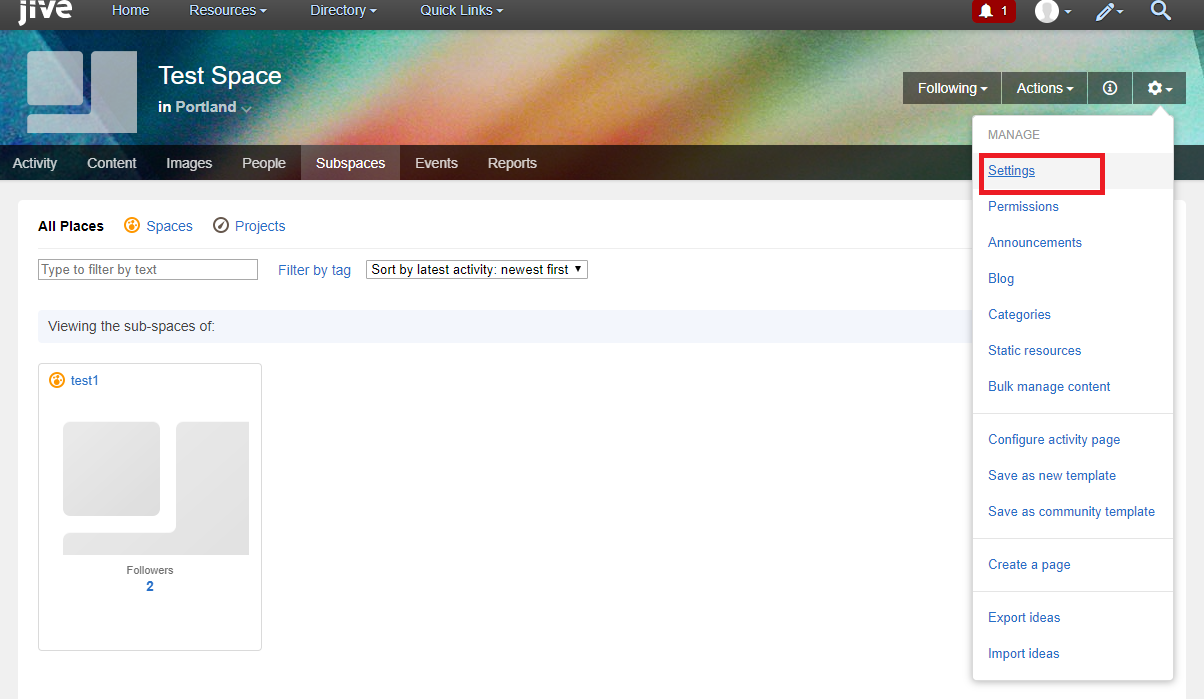
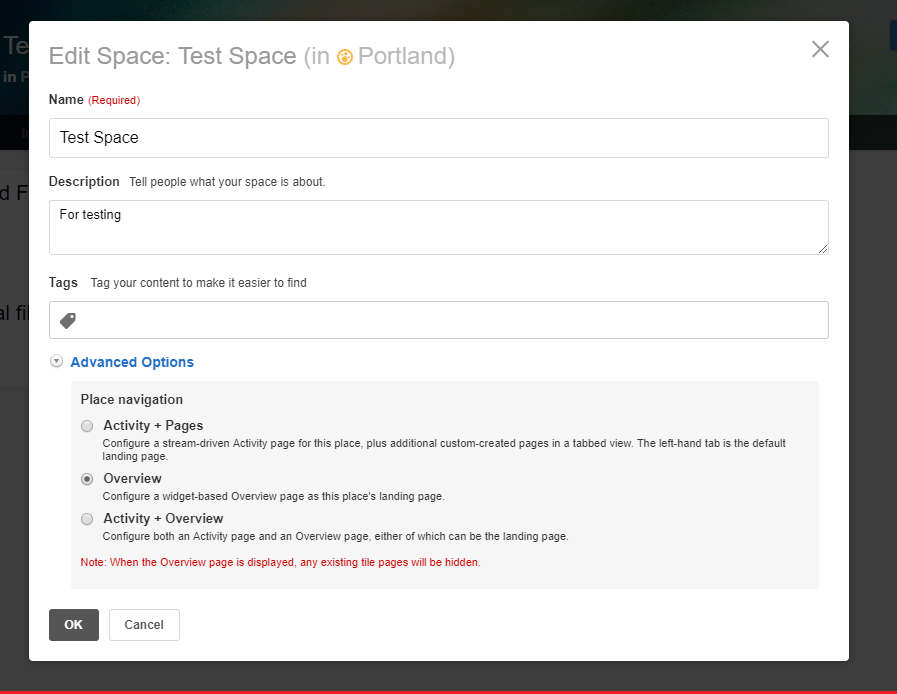
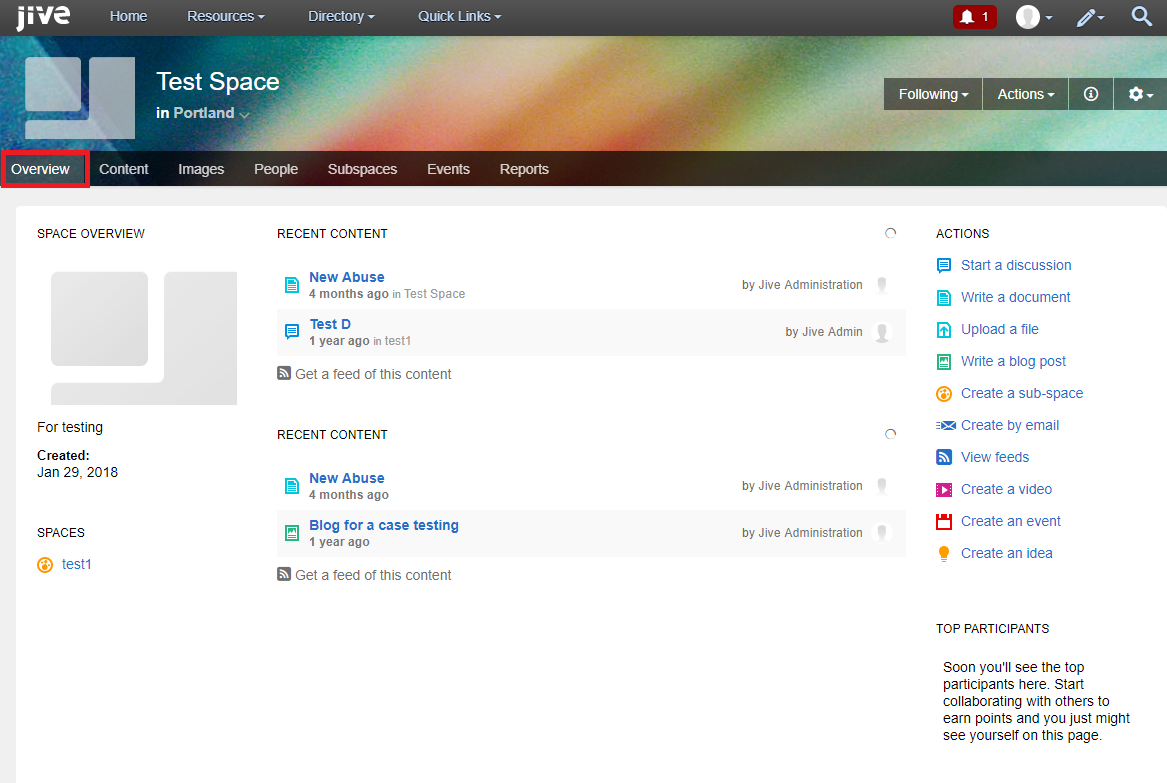
Priyanka Bhotika
Comments