Overview
This article shows you the process of embedding a video to the Jive documents.
Information
Environment
- Hosted
- On-Premise
- AWS Cloud
Process
- While working with Documents, on the editor tools click on the Play icon as in the below image:
- In the new box that pops up, click on Embed a Video:
- Type in the link to embed in the document and then click on Import Video:
- After a couple of seconds, the preview of the video will be visible, validate it is the one you would like to embed and click on Insert Video:
Confirmation
You will be able to see the Embedded Video inside the Document.
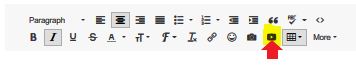
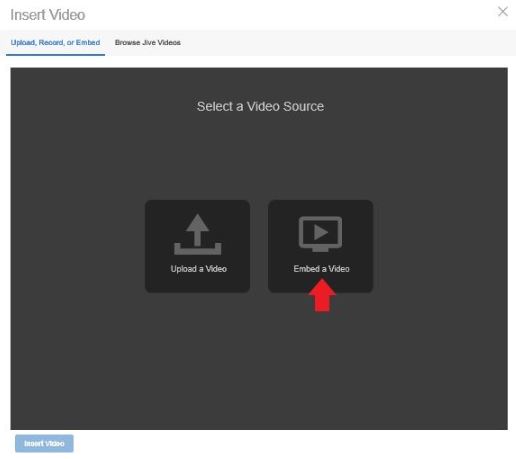
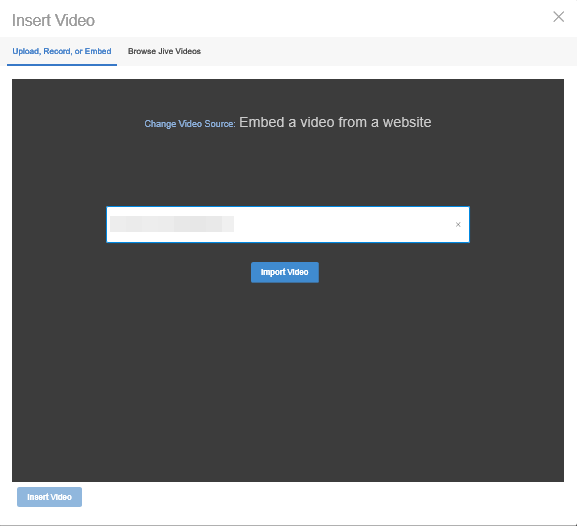
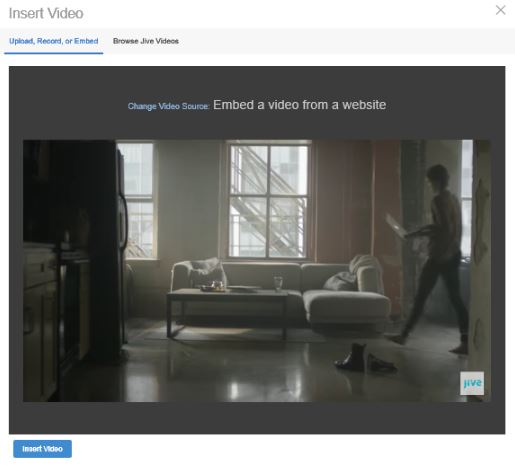
Priyanka Bhotika
Comments