Overview
This article provides a solution for when the user is trying to upload a picture in a blog post, but the Insert Image icon is not present.
Information
Steps to reproduce
- Log in to Jive.
- Access any blog post and begin to type a comment inside the body of the post.
- Expected behavior:
The Insert Image icon should be available.
- Current behavior:
There is no Insert Image icon.
Note: This issue is caused because the user has a manual override created in Other Content Permissions.
Process
There are two options to resolve this:
-
Remove the manual override to allow the user to have the same Content Permissions as globally set for the community.
- Go to the Jive Admin Console > Permissions > Other Content Permissions.
- Once in there, please select Remove Override.
-
Edit the permissions with the manual override to allow the user to insert images.
- Go to the Jive Console.
- Click on Permissions.
- Go to Other Content Permissions.
- Once in there click on Edit Permissions in order to enable Insert Images permission.
Confirmation
The user will be able to see the Insert Image icon in the toolbar of the blog posts.
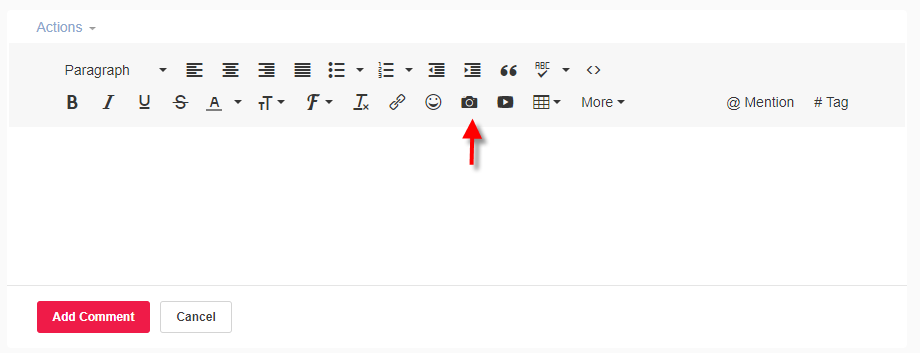
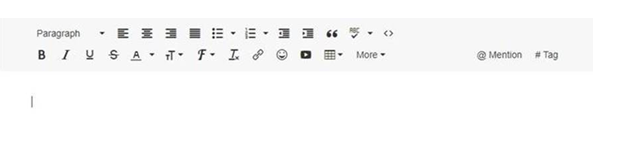
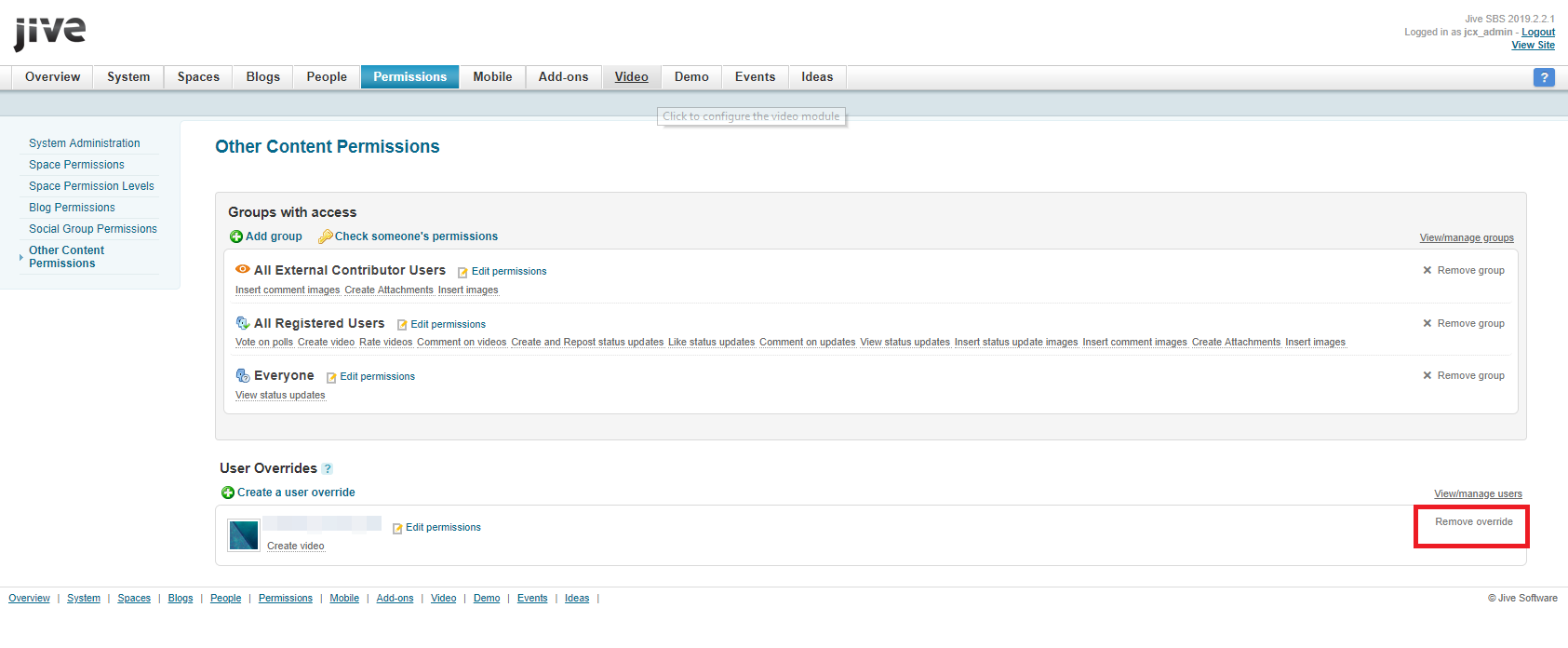
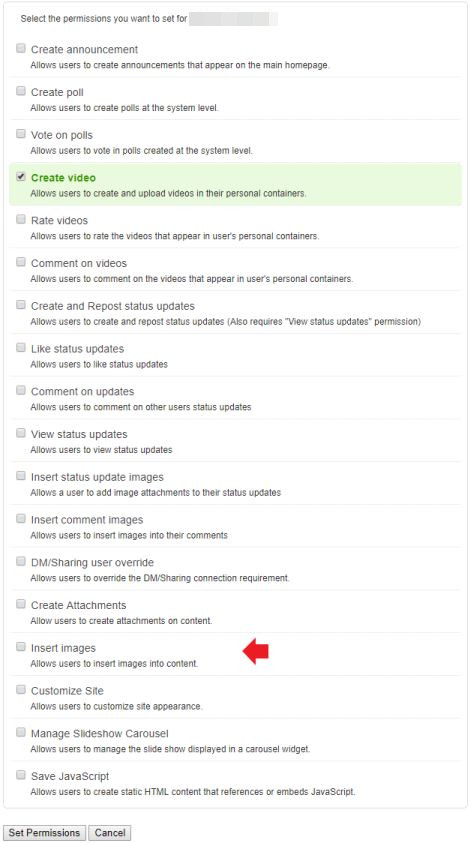
Priyanka Bhotika
Comments