Overview
This article provides the instructions on how to add users to Jive for instances using Secure Sign On (SSO) or Lightweight Directory Access Protocol (LDAP) sync which requires external users to have access to the site as regular users, not as external contributors.
Information
This process applies to Jive instances with SSO or LDAP enabled.
Process
- Access the Admin Console as an administrator of the site via
<site url>/admin. - Navigate to People > Management > Create User and fill out the form as per the image below:
- The username can also be an email address.
- The User Type refers to whether or not the user will be a Standard user or an External Contributor. To allow the user to have the same capabilities as all the other users, ensure this is set to Standard.
- Once all the details are complete, click the Create User button.
- Check the account by logging in to the Jive instance using the newly created username. To log in, you must select Non-Employee Login (or the External User option) in the login screen (see below).
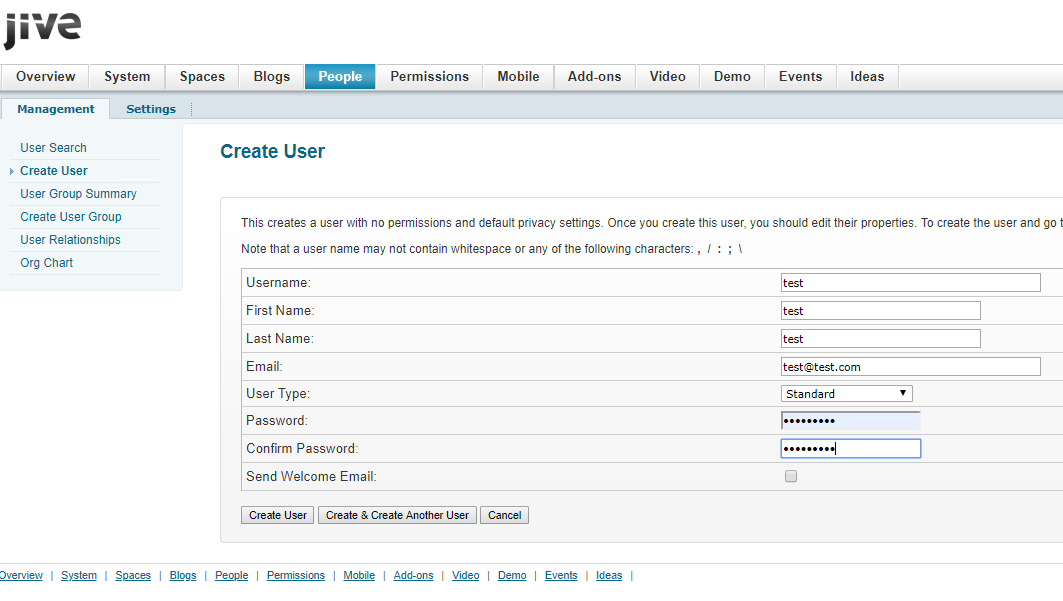
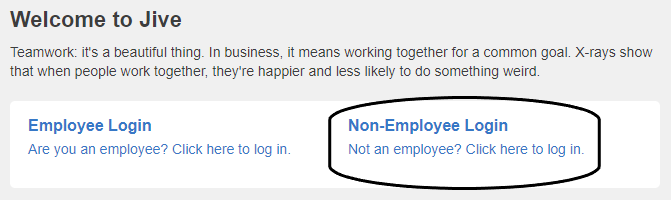
Priyanka Bhotika
Comments