Overview
Users may report an issue wherein they always see a new notification on their inbox icon, in the top right corner, next to the user Avatar, but when they go inside their inbox, there are no unread items:
This article provides the steps to resolve the inbox notification issue.
Solution
Follow the steps below to resolve the issue:
- Steps that can be performed in any instance type:
- Mark all items as read (using the button "Mark all read")
- After confirmation dialog box, navigate away from the inbox.
- Clear the cache and cookies for the browsers which the user is using and test.
- Perform the content index rebuild by following the steps mentioned below:
- Navigate to Admin Console > System > Settings > Search.
- Select Content Search.
- Go to Index tasks tab and check the Search checkbox.
- Click Rebuild Index:
- If the issue is still not fixed, request from Support to:
- check if the system properties for the following fields are correct:
stream.polling.enabled = truestream.websocket.enabled = false
- perform a rolling restart
- check if the system properties for the following fields are correct:
<supportagent>
System properties can be checked from System > Management > System Properties.
</supportagent>
Testing
The inbox notification feature is restored and working as expected. The count of unread items
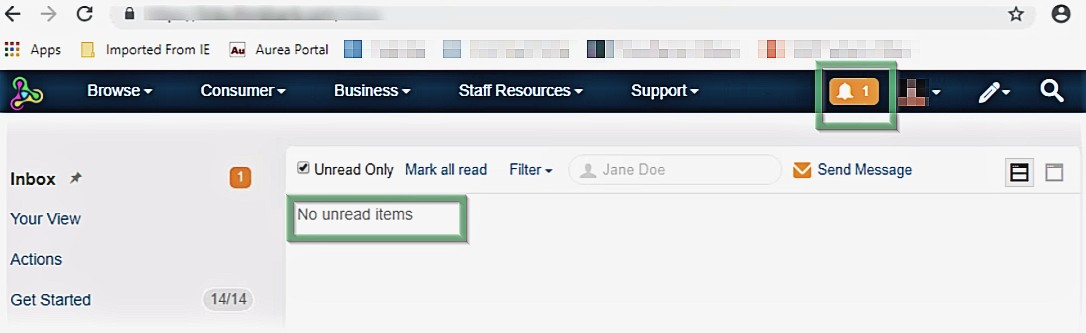
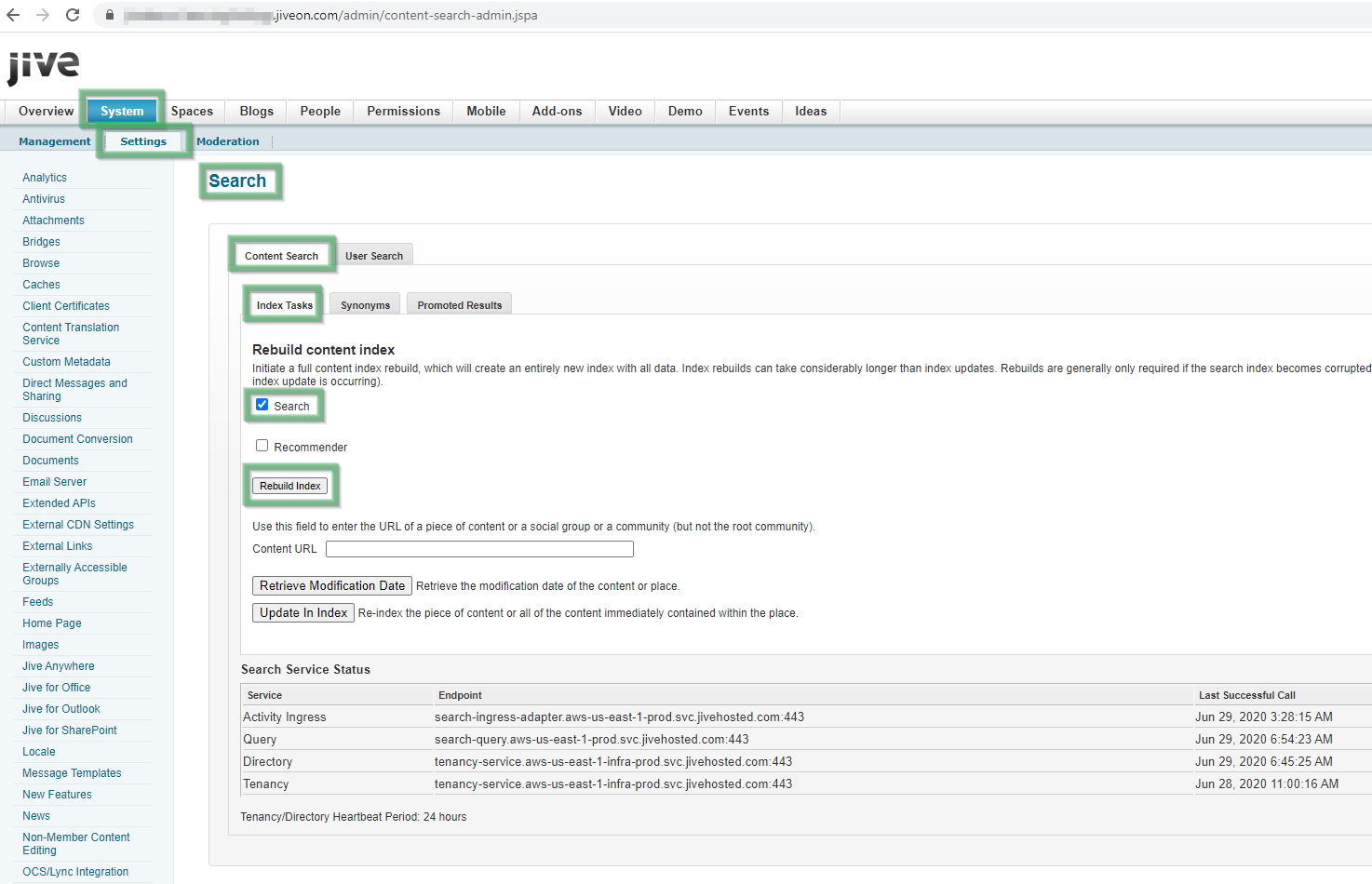
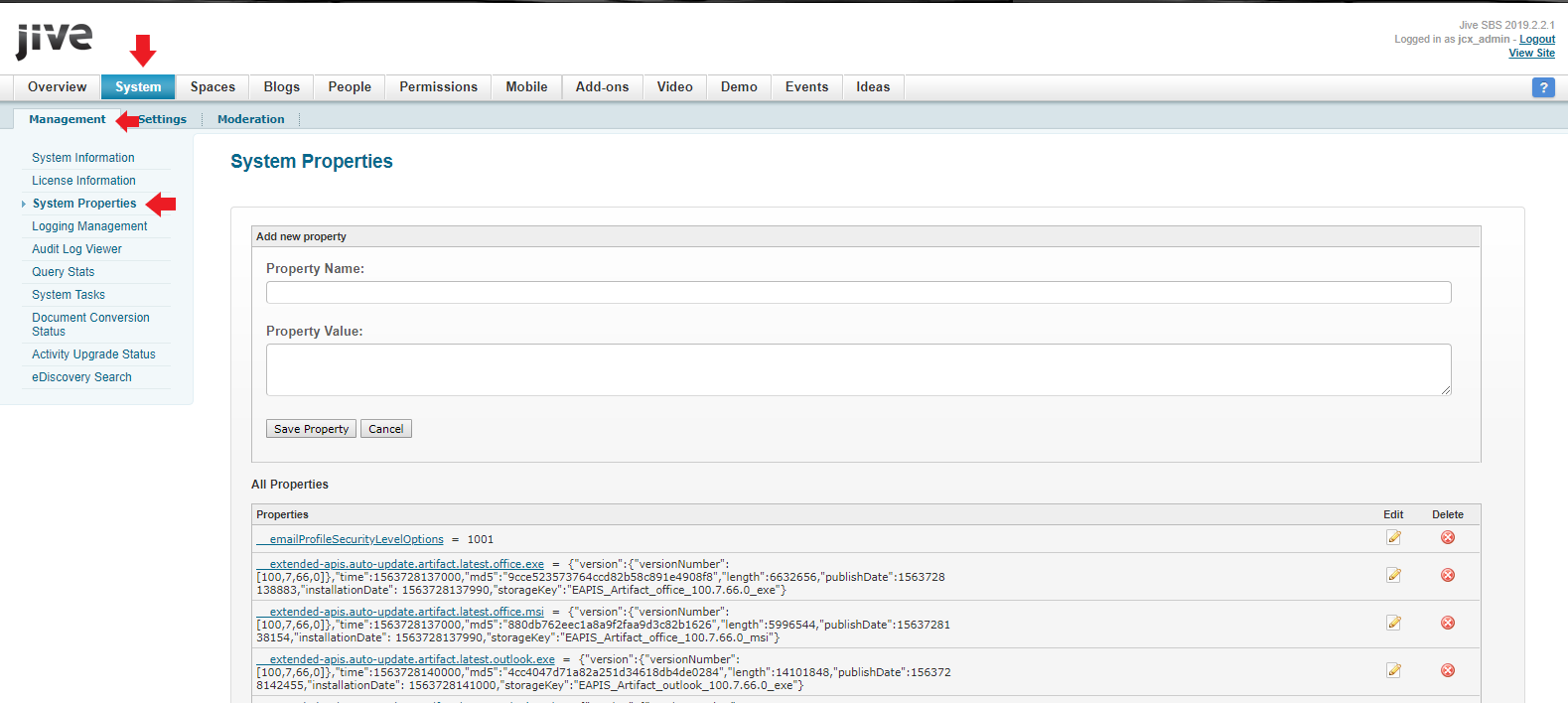
Priyanka Bhotika
Comments