Overview
The following issues are encountered when trying to do a search in Internet Explorer (IE):
- The site search is not working in IE.
- Users are unable to get search results using IE.
This article provides the steps on how to resolve the issue described when using IE for search.
Environment
Jive AWS version 2019.2.1
Resolution
- Log in to the instance using IE and test the search functionality.
Note: If the issue is not reproducible in other browsers, it is most likely IE browser's cache causing this issue.
- Clear the IE browser's cache using the steps below.
- Click the Gear Icon (
) > Safety > Delete browsing history.
Note: You can also access this menu by holding Ctrl + Shift + Delete.
- Make sure to uncheck Preserve Favorites website data and check both Temporary Internet Files and Cookies.
- Click Delete. You will get a confirmation at the bottom of the window once it has successfully cleared your cache and cookies.
- Click the Gear Icon (
- Do a test search.
Confirmation
You should be able to use the search functionality in Internet Explorer.
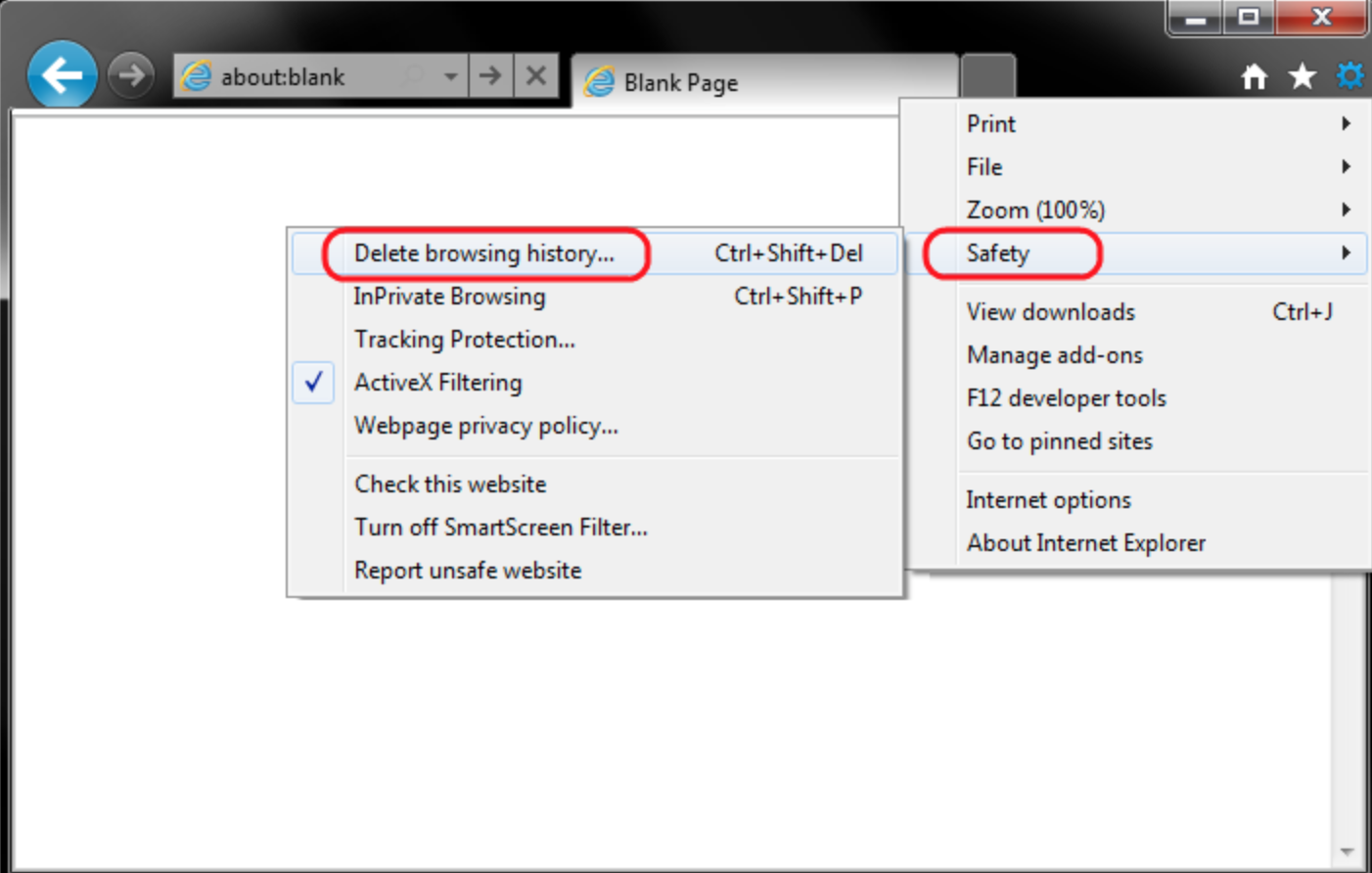
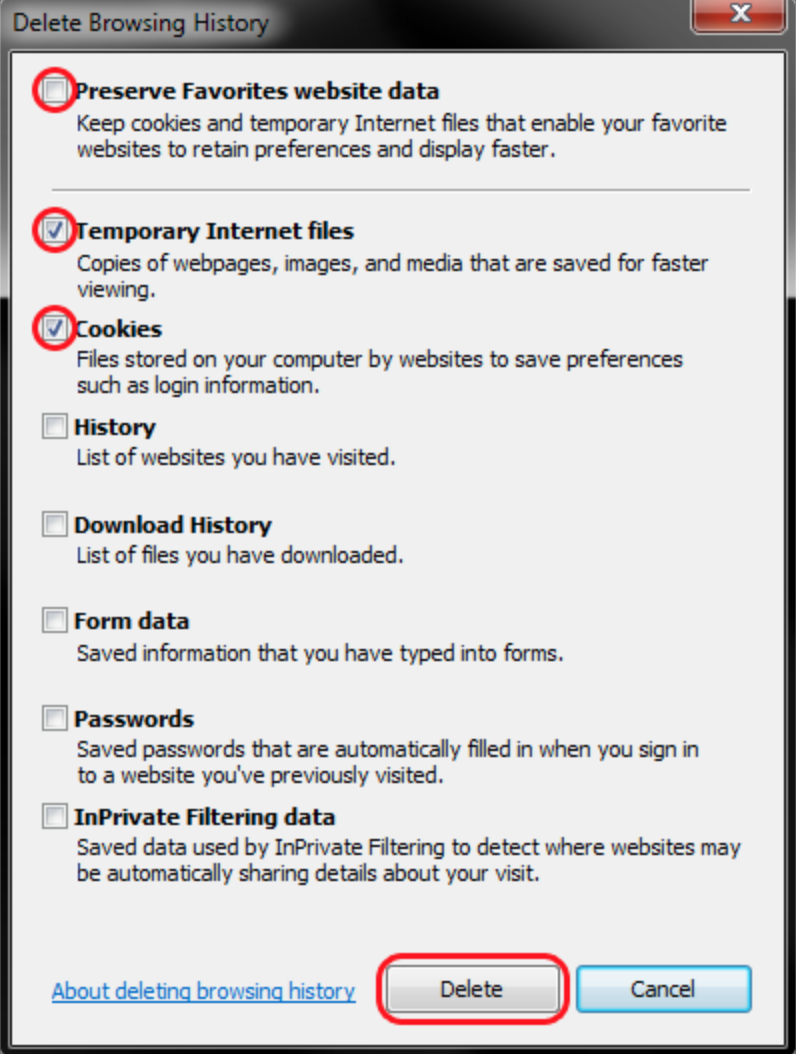
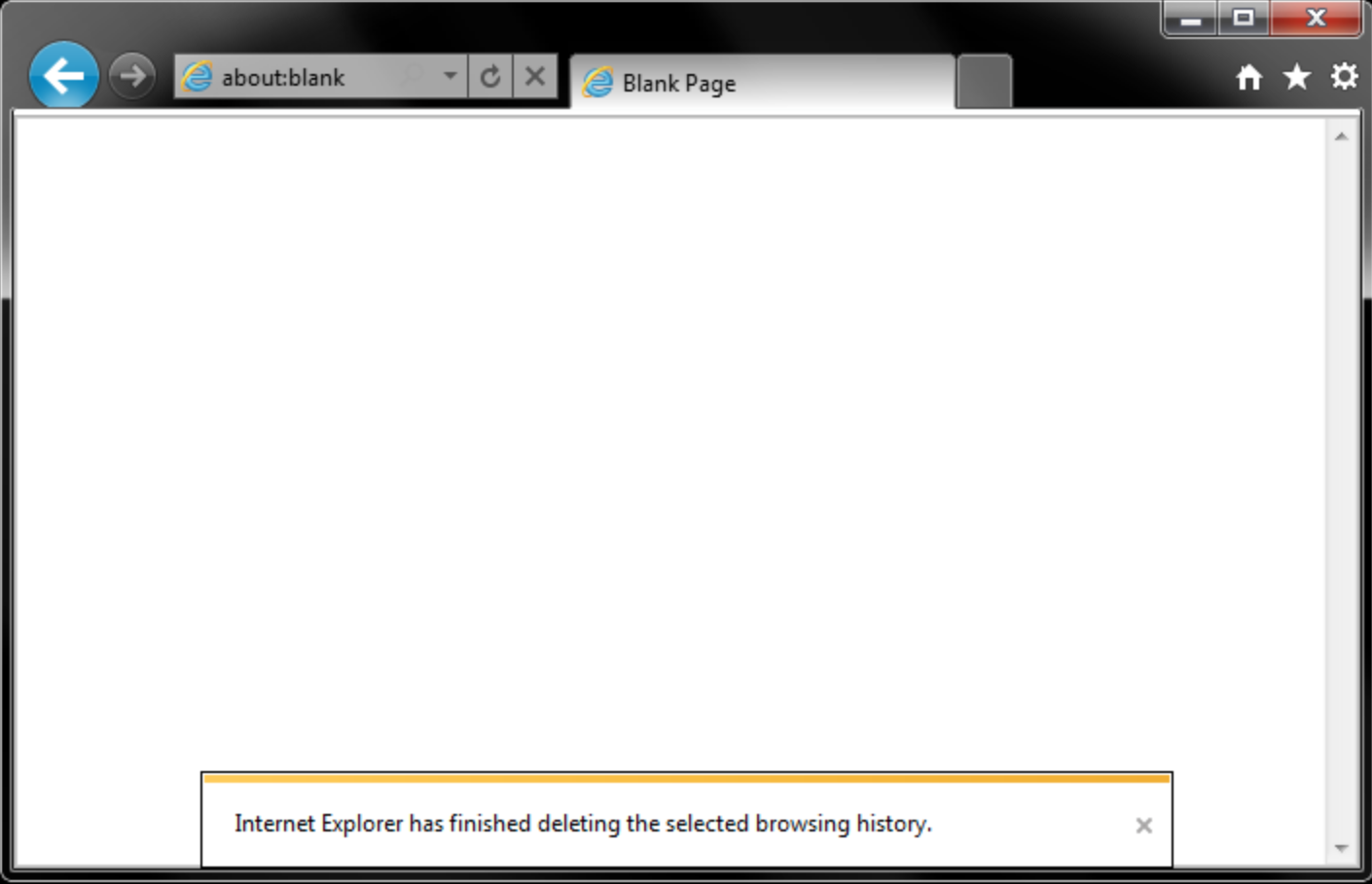
Priyanka Bhotika
Comments