Overview
You may notice that users are getting deactivated from your Jive community after running the Lightweight Directory Access Protocol (LDAP) user sync. This occurs due to a setting that disables user accounts if they are not found through your LDAP query in your directory server.
Prerequisites
Administrative access over your Jive instance.
Solution
Option 1: Disable the automatic deactivation of users on the directory server sync
- Navigate to Admin Console > People > Settings > Directory Server Settings > User Synchronization.
- Uncheck the Deactivate federated user accounts not found in the directory? option.
- Click on the Save Changes button.
Option 2: Verify the user details in your directory server
You can also ensure that all the users who are set to be synchronized with your Jive community have the correct attributes set and that the LDAP query set up in your system returns all the users that you need to have enabled in your Jive community. The synced user attributes and the LDAP query will heavily depend on your specific implementation. You can reach out to your local system administrator for more assistance.
Helping with modifying the directory server sync settings is out of scope for the Jive support team. If you need more assistance in modifying this, you can get in touch with your Customer Success Manager for a Professional Services engagement. Please note that engaging Professional Services may incur additional charges.
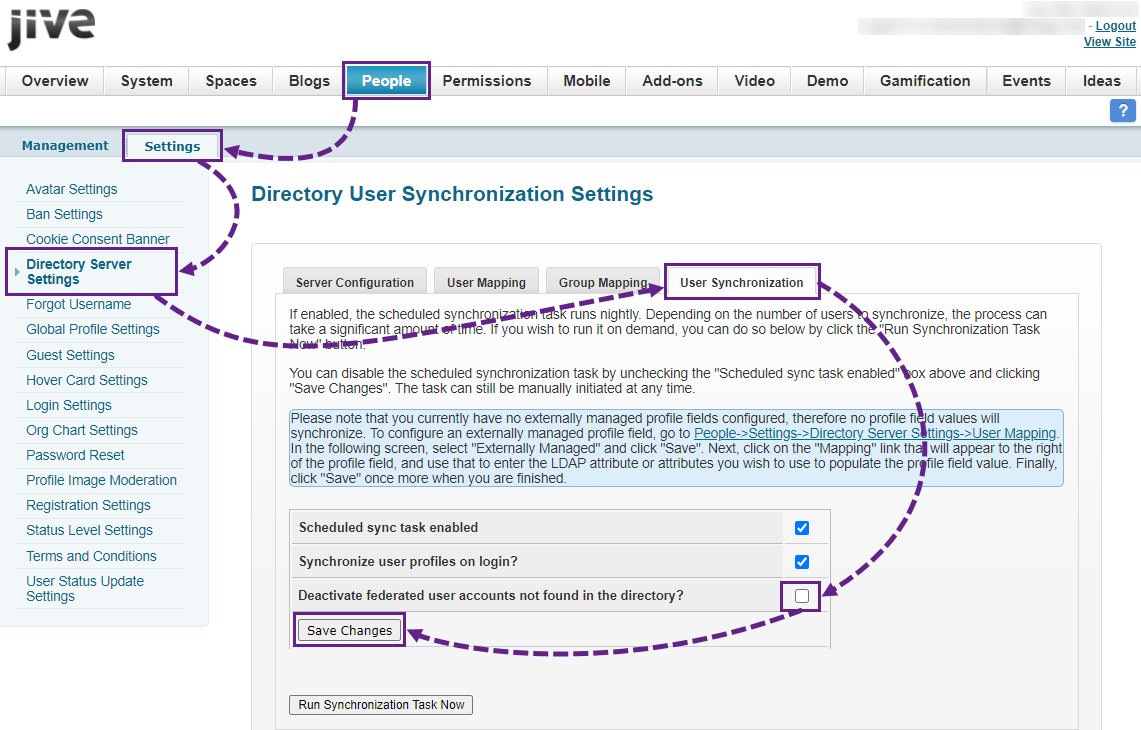
Priyanka Bhotika
Comments