Overview
Clicking on the More Results link at the bottom of the Super List tile (screenshot below), the page redirects to all content filtered from newest to oldest instead of loading more results within the tile. The behavior is the same for both list and tile mode.
If the user is not following any place or content, they will see "There's nothing here. You are not following any places." message.
Solution
In a nutshell, while the filter link in the tile settings defines how the Super List tile filters content, the More Results link is not the same as the Super Tile filter link. Clicking on the More Results link instead loads the page for all content for the user filtered from newest to oldest regardless of how the Super List tile filter link was set up. This is essentially the same as a user navigating to the Your Content section.
If the user wants results to be further fine-tuned on the page after clicking the More Results link, they can use the available filters on the page.
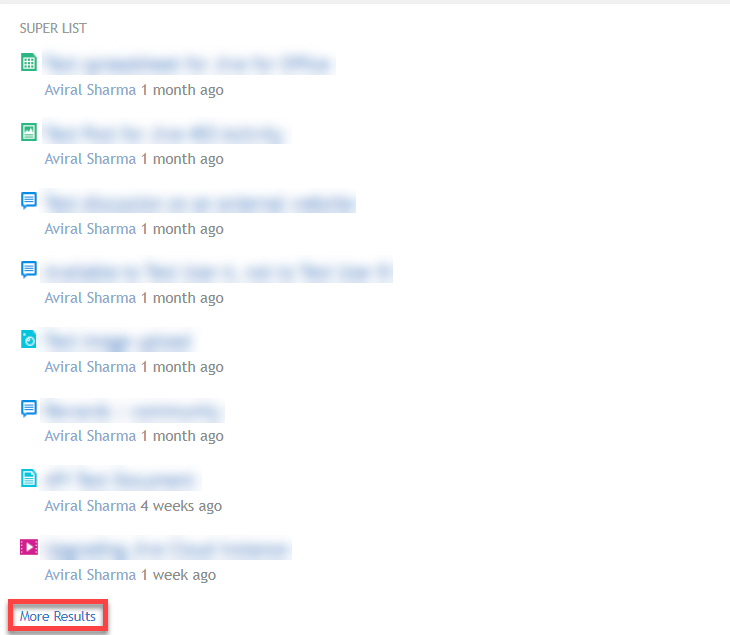
Priyanka Bhotika
Comments