Overview
Users who are following a Space or Social Group may notice that they are not receiving activity notifications when new blog posts, questions, or documents are published to that space, or if a new file is uploaded to that group or space.
- You have checked that there is no email caught up in Spam filters
This article provides information regarding missing activity notifications in the Inbox when you follow a space or a group.
Solution
Option 1 - Enable follow in "Inbox" and Inbox Email Notifications:
- When navigating on the main page of the relevant Space or Group, and using the button in the top-right corner "Following", you have checked the "Inbox" in the dropdown (marked by the green arrow in the following screenshot).
- When going to your personal preferences, by clicking on the Avatar Icon > Preferences:
You have "Receive email or mobile notifications when there is activity in the community?" set to Yes and "Inbox: Activity" checked and set to "All Activity":
Option 2 - Enable follow in "Following" only and Following Email Notifications
- When navigating on the main page of the relevant Space or Group, and using the button in the top-right corner "Following", you have checked the "Following" option in the dropdown and not the "Inbox" option.
- When going to your personal preferences, by clicking on the Avatar Icon > Preferences, you have "Receive email or mobile notifications when there is activity in the community?" set to Yes and "Following" (under News Streams) checked and set to "All Activity".
The affected user should now start receiving email notifications when content is uploaded/added to the group.
If, in this case, users are still not receiving notifications in their Inbox, it means that there is an issue, as the expected behavior is that you should receive such notifications when a new blog post or other activity is created in a space you follow.
Please refer to the article Why Are We Not Receiving Any Emails From Jive?, and if you still experience the issue, please open a ticket in the Jive Support Portal.
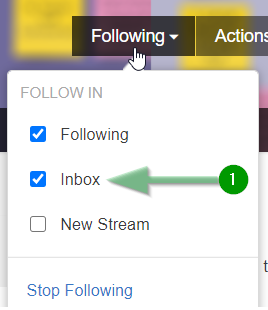
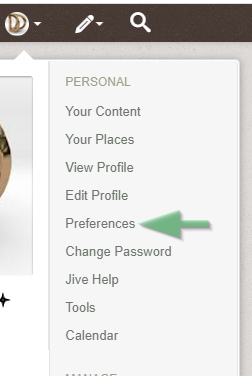
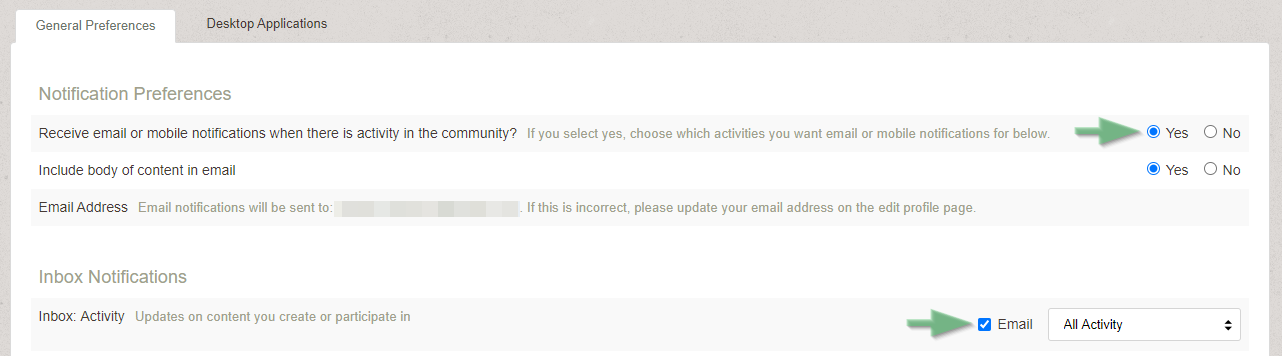

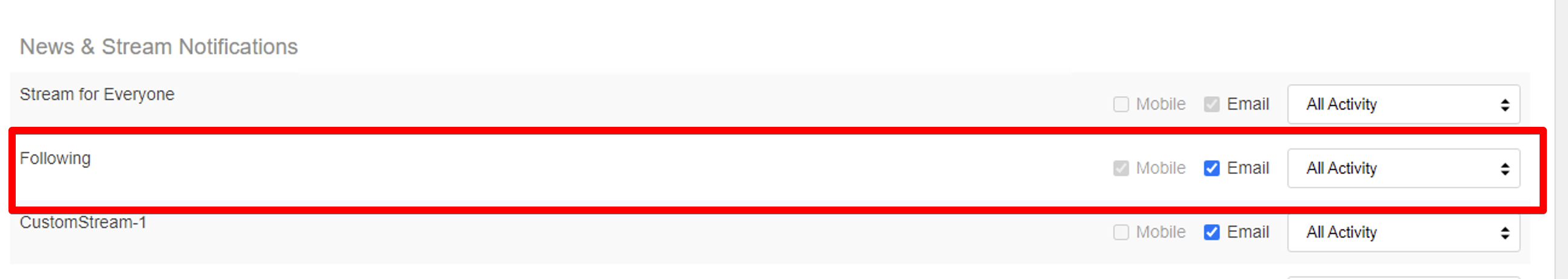
Priyanka Bhotika
Comments