Overview
A user may encounter an issue when trying to upload a static resource file (for example, JavaScript) that exceeds 1024KBs in size. Even when changing the jive.statics.global.maxSize property, 'This file exceeds the maximum allowed size of 1024kb' error persists:
Solution
The error can be caused not by the actual file size but by the text size limit, as there are two different system properties for this:
- jive.statics.global.maxSize
- jive.statics.global.maxTextSize
Both properties have to be added/adjusted to fix the issue.
Summary
Uploading a static resource file larger than 1024KB may lead to an error message stating that the file exceeds the maximum allowed size, even after modifying the jive.statics.global.maxSize property. This issue arises due to two different system properties for file size limits and text size limits. To resolve the problem, adjustments must be made to both the jive.statics.global.maxSize and the jive.statics.global.maxTextSizesystem properties.
FAQ
Q: What causes the 'This file exceeds the maximum allowed size of 1024kb' error when uploading static resource files?
A: The error is caused by exceeding the system's text size limit, not the actual file size limit. There are two separate properties (jive.statics.global.maxSize and jive.statics.global.maxTextSize) that control these limits.
Q: How can I fix the error stating a file exceeds the maximum allowed size?
A: To fix the error, both the jive.statics.global.maxSize and the jive.statics.global.maxTextSizesystem properties must be adjusted to accommodate the size of the file being uploaded.
Q: Do I need to change both jive.statics.global.maxSize and jive.statics.global.maxTextSize to upload larger files?
A: Yes, changing both properties is necessary to successfully upload static resource files that exceed the default size limits.
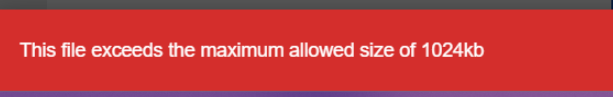
Priyanka Bhotika
Comments