Overview
The new Jive Video service offers three new features: transcribe, translate, and recognition (also called "rekognition", from the name of the corresponding AWS service).
Transcribe lets you improve reach and accessibility by automatically generating time-stamped subtitles that can be displayed along with the video content.
Translate will translate the subtitles into various languages, automatically.
If recognition is enabled, the video is additionally analyzed to find labels, content, and text in it. The recognized objects are then added to the video metadata, making video search more attuned.
This article explains how to disable or enable these features.
Solution
Four main system properties are involved in the settings:
| Property | Default value | Explanation |
| jive.video.aws.enabled | True | This main property is responsible for enabling or disabling Jive Video entirely. |
| jive.video.transcribe.aws.enabled | True | Enables or disables transcription |
| jive.video.translate.aws.enabled | True | Enables or disables translation |
| jive.video.rekognition.aws.enabled | True | Enables or disables recognition |
The same features can also be enabled or disabled from the UI, in Admin Console > Video > Video Settings > Preferences:
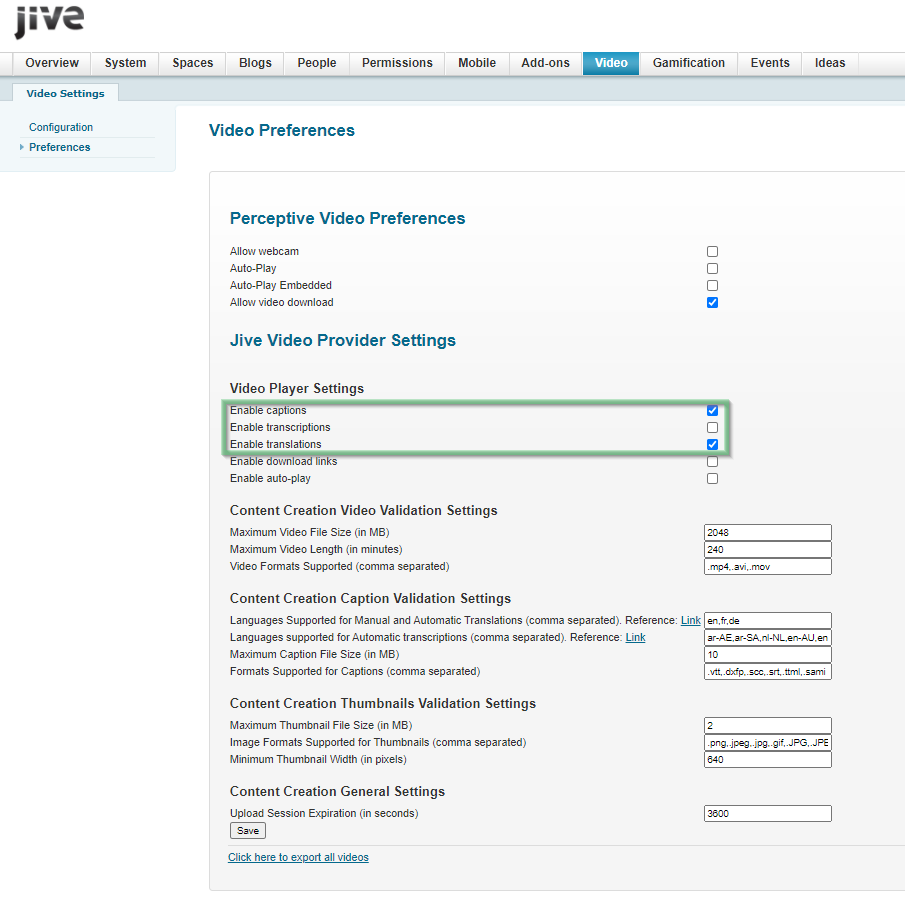
Priyanka Bhotika
Comments