Overview
Users are able to download videos on their community if they have permissions to access them.
Please check with your Jive Administrator if video downloads are enabled for your community.
Environment
Jive Core Functionality.
Process
- Navigate to the video you would like to download.
- Click on Actions > Download video.
- In the Download Options dialogue box, select the video quality to download the video.
- Close the Download Options dialogue box to return the video.
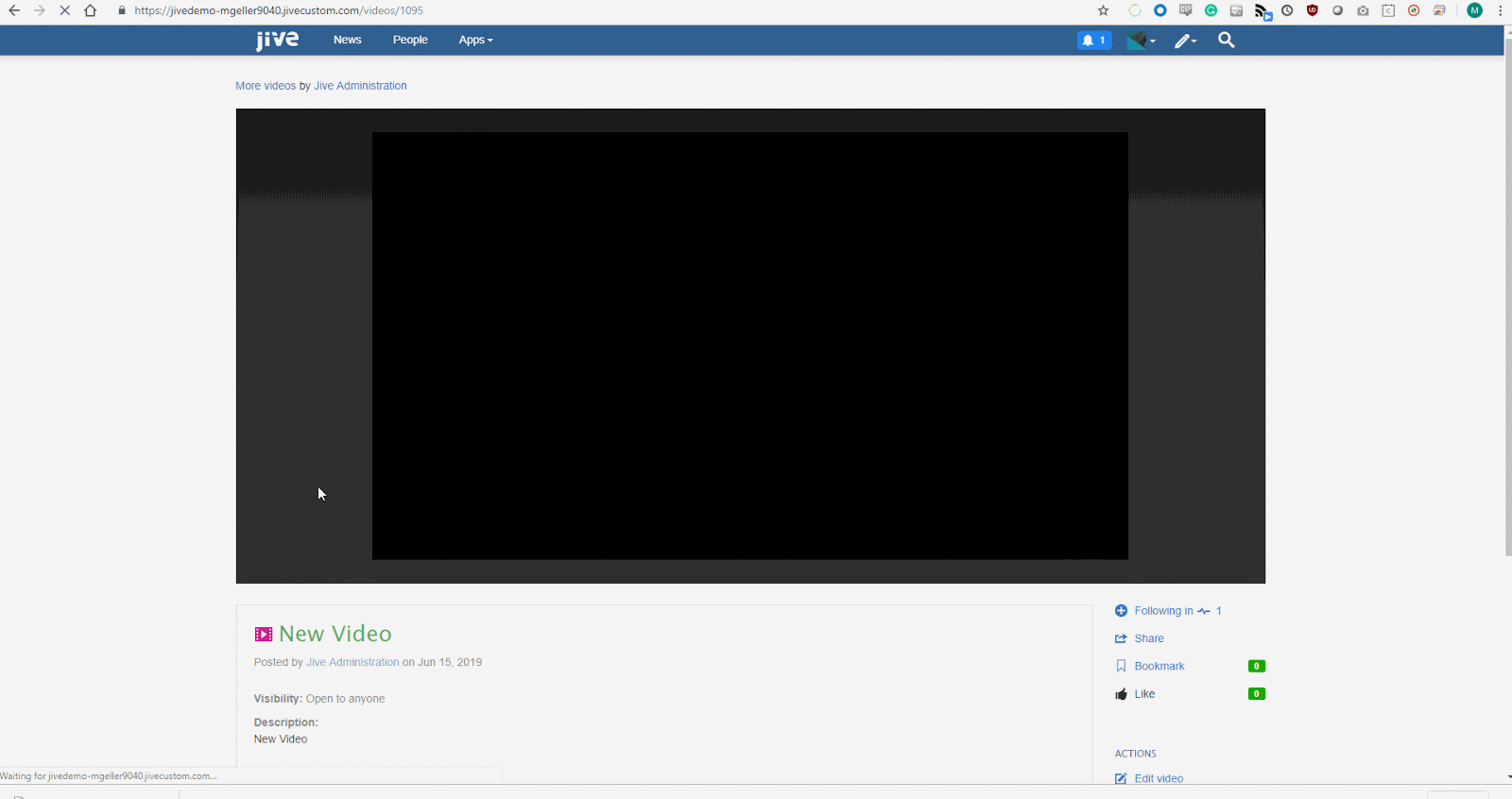
Priyanka Bhotika
Comments