Overview
You want to reset another user's password. The user cannot log in, is getting Unauthorized errors, or has forgotten their password.
Prerequisites
The user is not federated via SSO or LDAP but is a user created in Jive.
Solution
- Open the admin console
- Navigate to People > Management > User Search
- Edit the affected user
- Click "Change Password"
- Enter the new password and confirm it.
- Press Change Password.
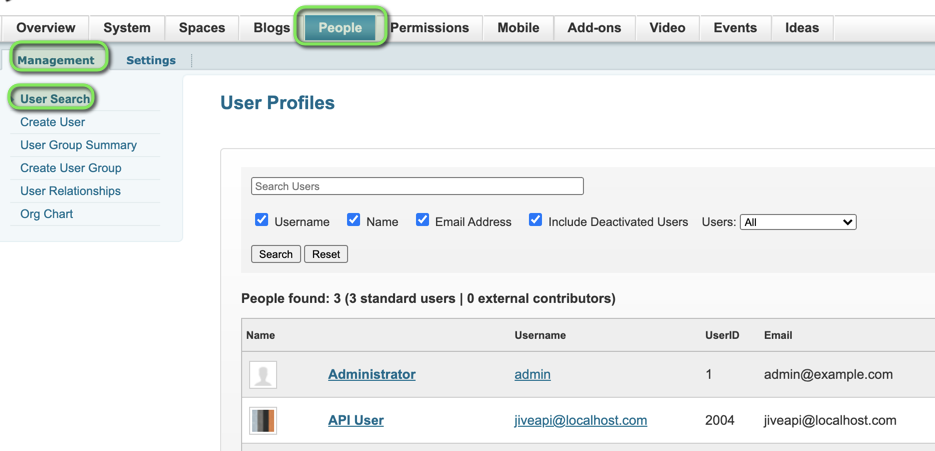
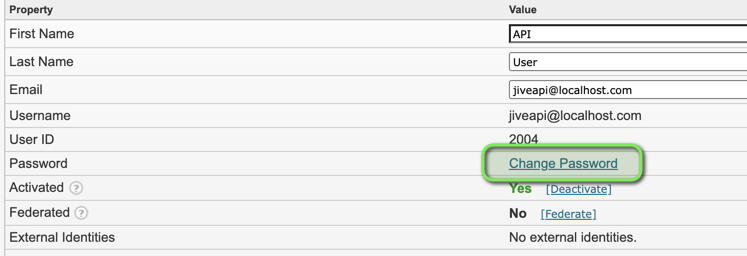

Priyanka Bhotika
Comments