Overview
When adding a user as an author in the "Allow specific people to edit this document" section of the Advanced Options in a document, a warning message appears with the text: "This user is not allowed to edit content in the selected space":
This article provides information about this issue.
Prerequisites
Jive Cloud.
Information
Although this warning message appears, the user will be able to edit the document.
This issue has been identified as a defect. For more information, contact your account executive or customer success manager, referencing the code JVCLD-38506.
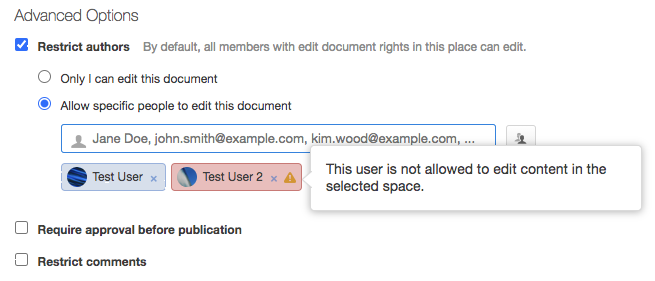
Priyanka Bhotika
Comments