Overview
This article provides relevant information on how to move a blog post to the user's personal container or to a different Space.
Diagnosis
This article applies if you want to move a blog post. If you instead want to move an entire blog, please follow the procedure described in the official documentation about "Migrating blog content".
Solution
Using the user that created the blog post:
- Go to the blog post and click Edit:
- Go to the Publish Location section, and change the publish location to a different space (1) or to Your Personal Blog (2), as visible in the following screenshot:
- Click on Save.
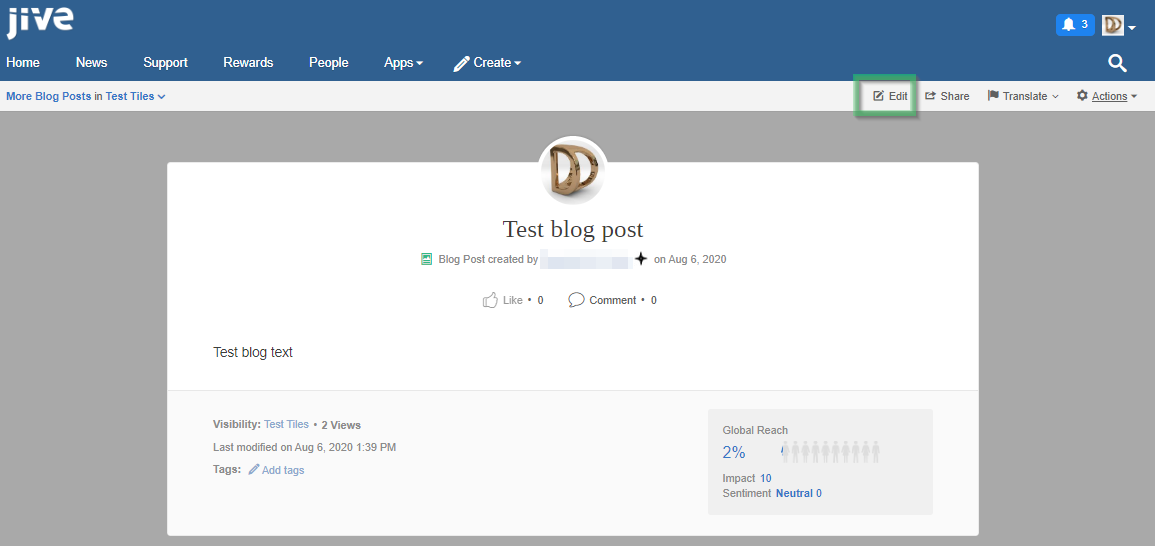
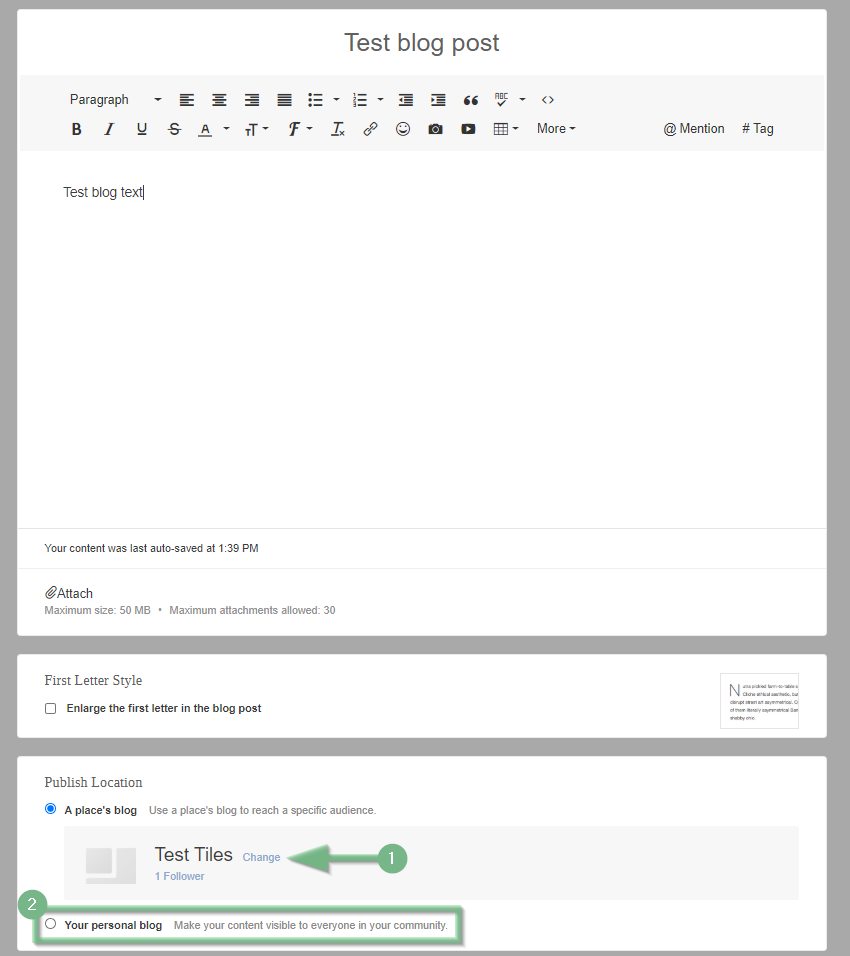
Priyanka Bhotika
Comments