Overview
The Top & Trending stream on the News page shows you the trending content in your community to get you a feel for what's happening right now. This article explains the process of how to enabled or disable this feature on Jive Cloud instances.
Prerequisites
Users with Full Access System Administrator permissions.
Solution
- Log in to your Jive instance and navigate to the Admin Console.
- Go to System > Settings > News.
- Under the Enable or disable top and trending content on news page option, select either Enabled or Disabled.
- Click on the Update button.
Testing
The Top & Trending stream will be enabled or disabled on your Jive instance based on your choice. Please note that you may need to wait for some time for the changes to take effect based on the size of your instance and current server load.
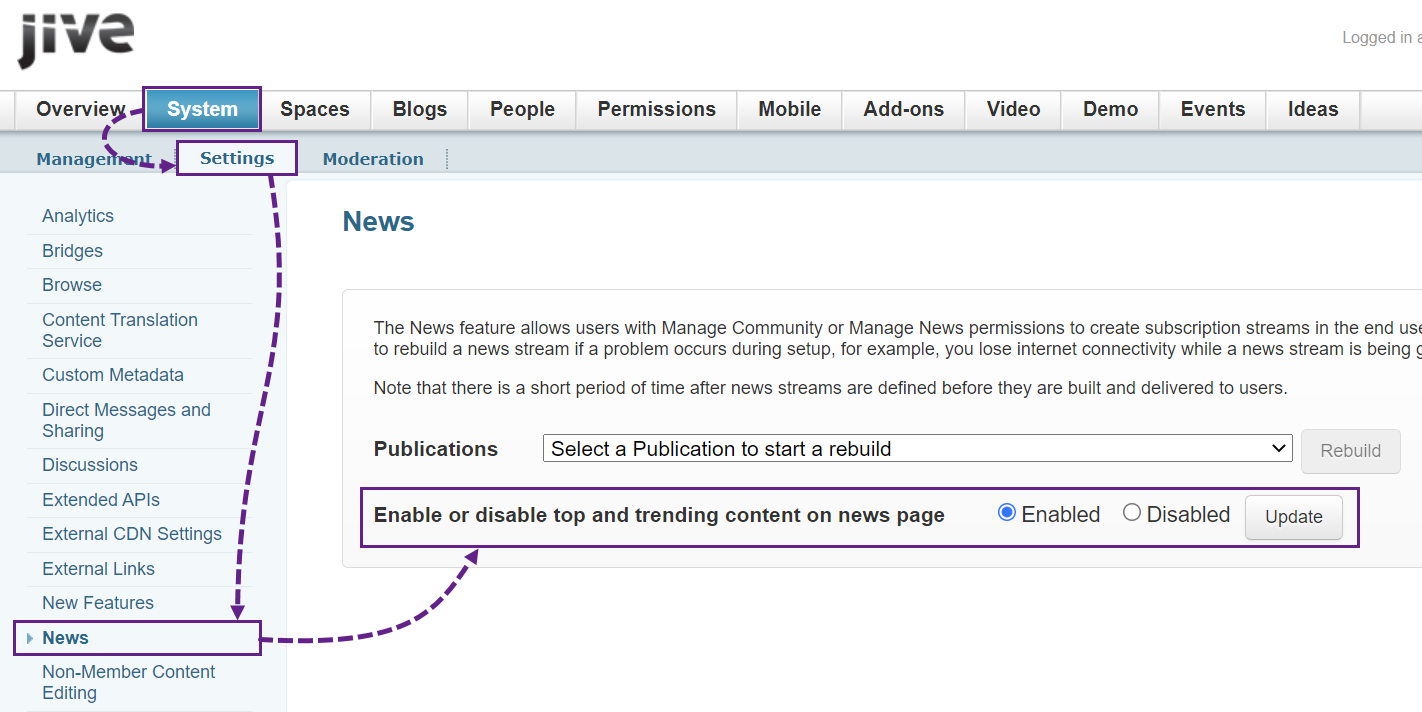
Priyanka Bhotika
Comments