Overview
This article describes the troubleshooting process to resolve the issue that occurs when non-admin users are able to create Space in the Jive instance.
Information
This issue has been observed in Jive version 2016.3.10
Root Cause Analysis
The issue occurs when a non-admin User/User Group has Admin access over the Jive instance or Space.
Diagnosis
You can reproduce the issue by following the steps mentioned below:
- Log in to the Jive instance as a non-admin user.
- Click Create at the upper-right corner.
The expectation is that the drop-down from Create should not contain an option to create a Space because only Admins should have the rights to create a Space.
However, currently, the non-admin user has access to create a Space.
Solution
To resolve the issue, remove or change the Admin rights from the non-admin User/User Group:
- If the issue is happening for only a specific user.
- Log in to Jive instance as Admin.
- Navigate to Admin Console > Permissions > System Administration.
- Click Check someone's permissions.
- Enter the username and look up for Admin permissions, if any.
- Remove/change the Admin privileges if it is not required.
- If the option no user has 'User Overrides' is selected: Check the Audit log by navigating to Admin Console > System > Management > Audit Log Viewer. If the Audit log shows a similar log as shown in the sample image below, it means Space is created under a parent space/root space, inheriting parents settings.
- Navigate to the Admin Console > Permissions > Space Permissions.
- Select Browse for a space under the section: View and edit a space's permissions.
- Select the parent space/root space. This will take you to the Default Space Permissions page.
- Make sure that the non-admin User/User Group does not have the Administer rights/User overrides.
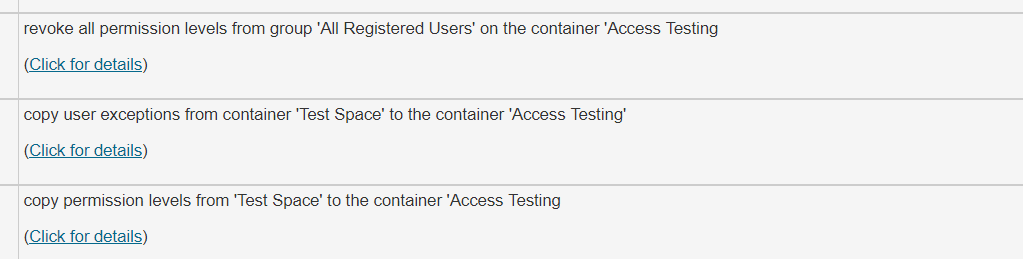
Priyanka Bhotika
Comments