Overview
This article explains User Search in Jive, where can you find it, and its available options.
Information
Similar to Content Search, you can use the Admin Console to adjust the user search performance and change the user experience.
It can be found by going to Admin Console: System > Settings > Search > User Search
In this window, you can perform the following options:
- Reindex User Search Manually: It creates an entirely new index with all data.
- Set up synonyms: This lets you set up the system to recognize synonyms for your user searches in order to improve its performance.
Note: Refer to the Configuring User Search article for more information.
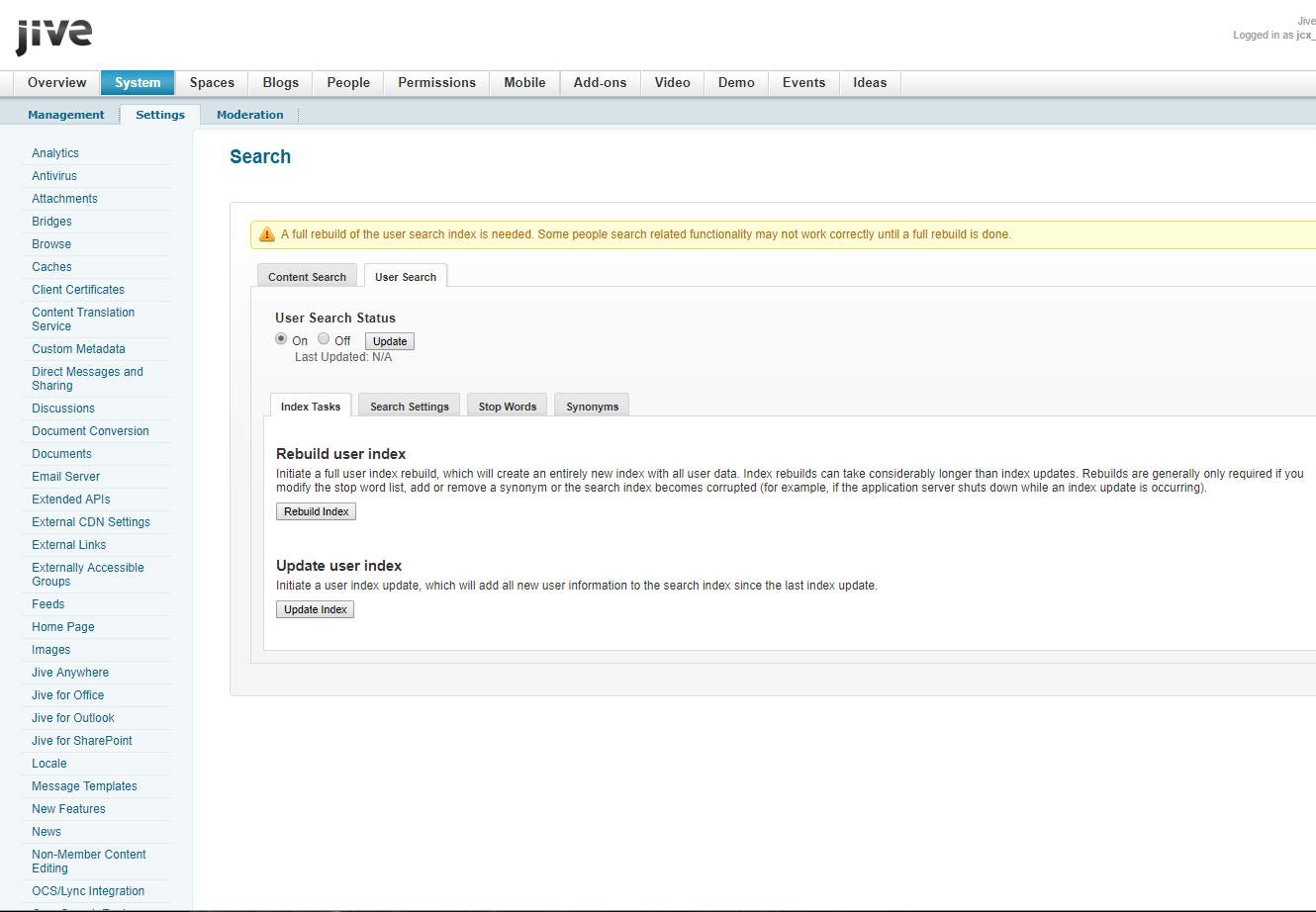
Priyanka Bhotika
Comments