Overview
When new users are created, the following may be encountered:
- Newly registered users after initial login do not always get the same default language.
- In the Admin console, the locale setting is set to be English by default.
This article provides the steps on how a user can change the language settings for their profiles.
Environment
Jive Interactive Intranet - Account Support
Reproduction steps
- Create a couple of users.
- Have them make their initial login.
Actual behavior:
Newly created users do not have the same default language.
Expected behavior :
All created users have the same default language as set in the Admin console.
Root Cause
When creating users via SSO, there is no option to assign them a default language.
Resolution
The feature is working as designed when creating users via SSO.
- Language is set upon the initial login according to the browser language settings.
- If the browser has a language set as default which exists in Jive, this language will be initially set as the default user language.
To change the language, follow the steps below:
- Upon the initial login, click on the avatar icon and go to > Preferences > Language.
- Choose the preferred language.
- Click Save.
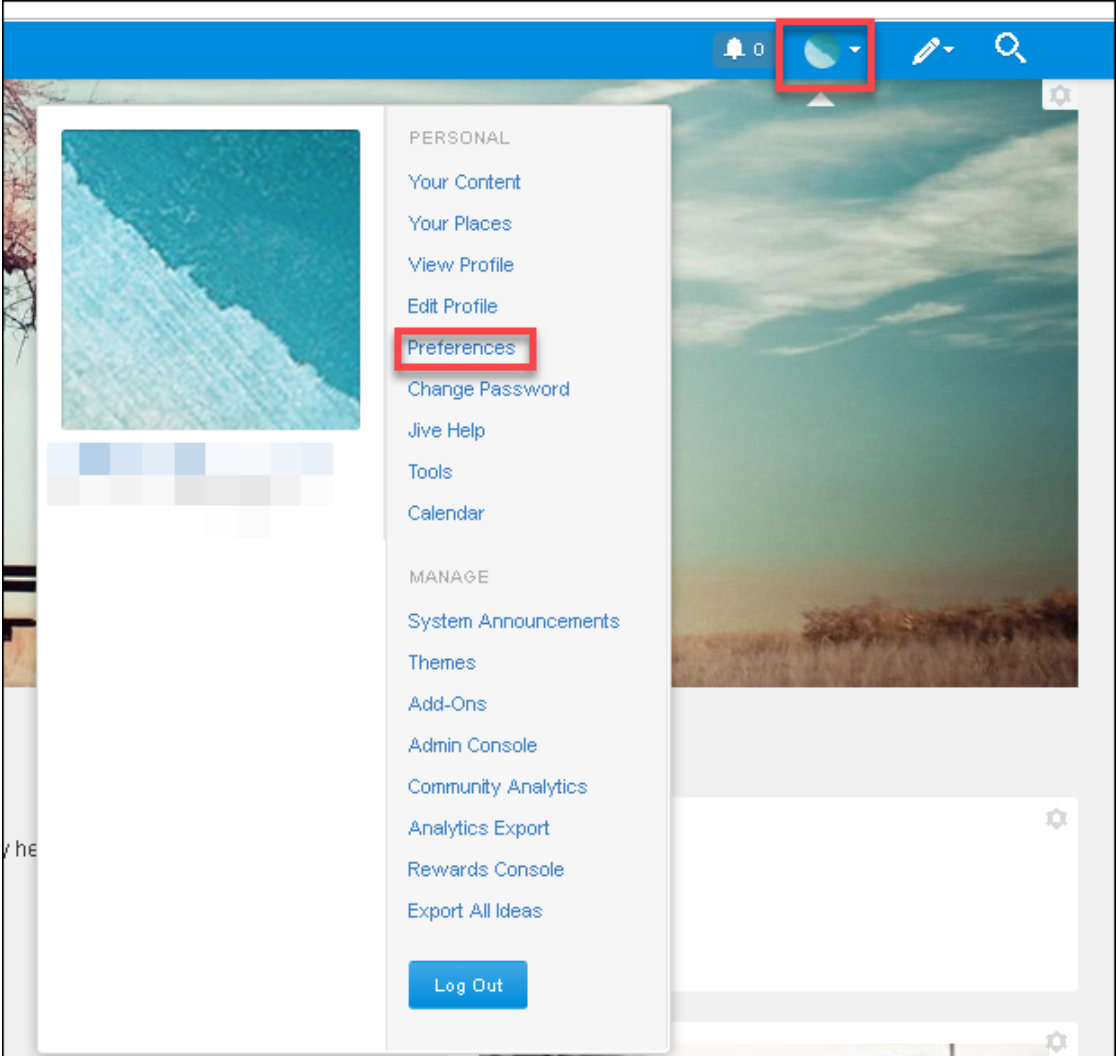
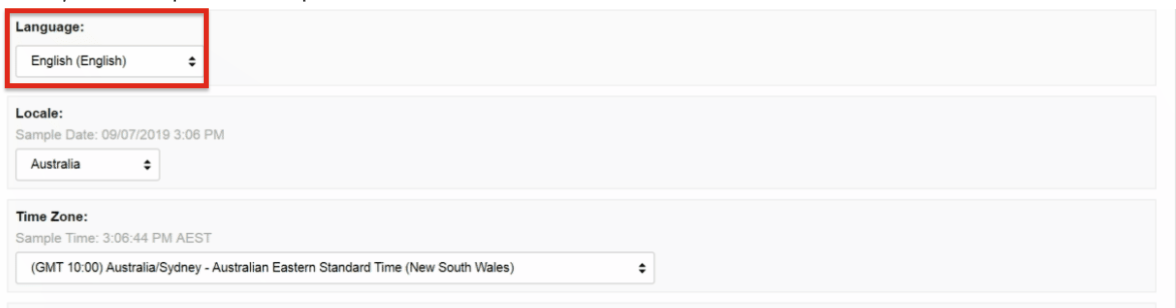
Priyanka Bhotika
Comments