Overview
The super list tile is a feature that shows an updated, filtered view of content, people, or places. This feature is a dynamic tile, so any changes made to the content will update to reflect inside the tile. In AWS Cloud Versions 2019.1 & 2019.2, we introduced the following views:
- Detailed List View
- Rich Preview
We receive queries from our customers regarding these views. We have customers asking why the texts in Detailed view do not cover the full width of the windowpane. Meanwhile, some are wondering why the texts are continuous in the Rich view.
This article explains the purpose of these views as well as their expected display output by design.
Information
Both the Detailed and Rich views were created to give users a richer, more informative experience when using the tile.
We have given our users an option to switch between the Detailed List and Rich Preview.
-
Detailed List
This view is designed to have free space on the right, thus making Views, Likes & Comments look highlighted in this view.
-
Rich View
This view is designed to make the tile contents cover the whole width of the tile so users can read everything at a glance.
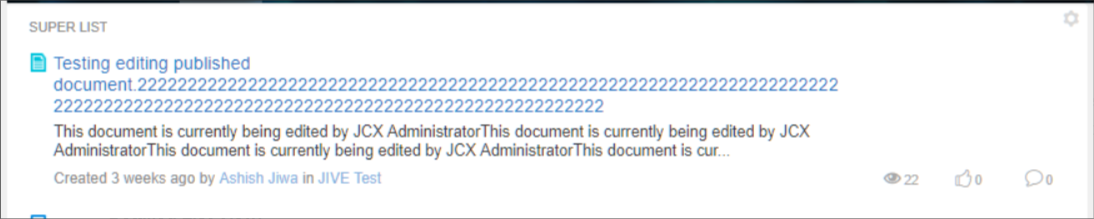
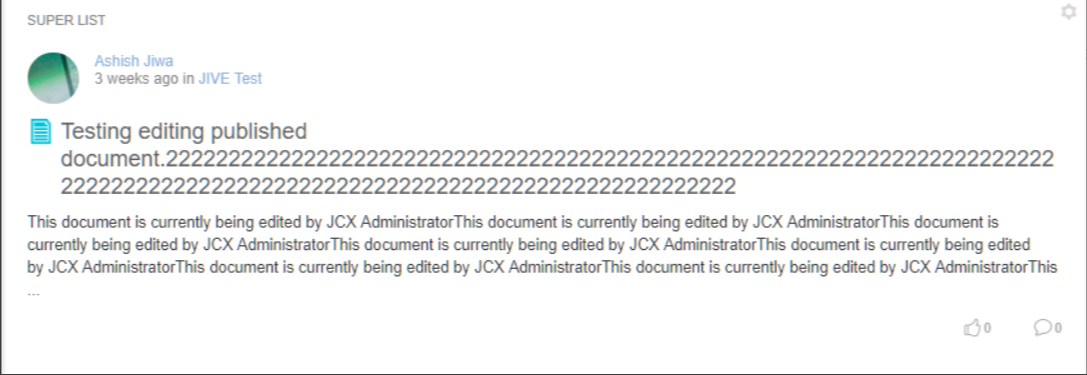
Priyanka Bhotika
Comments