Overview
This article provides a resolution for instances where the Homepage banner tiles are broken.
Environment
This issue has been observed in the Jive Interactive Intranet-Jive Core environment.
Reproduction Steps
-
Log in to the instance.
-
Check that landing page banner tiles are broken or not showing properly.
-
Try to change the language of the instance (if available).
- Observe that these banner tiles are working on other languages.
Current Behavior
- Homepage banner tiles are broken when the instance is on English language but works fine for other languages that may be available in the instance.
Expected Result
- Homepage banner tiles should show no matter what language the instance may be on.
Solution
- Removing and re-uploading the broken image fixes the issue.
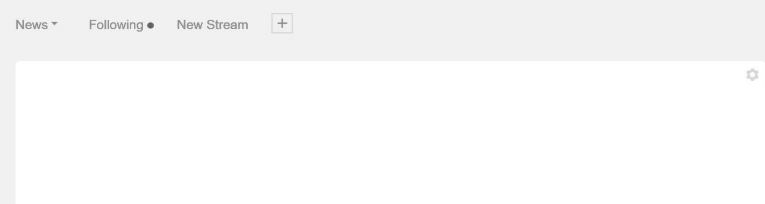

Priyanka Bhotika
Comments