Overview
The existing users are not visible until they log in to Jive post upgrading to version 9.0.7. This article provides the error logs encountered post and during upgrade to the 9.0.7 version as well as workarounds for them.
Information
Environment
Jive Interactive Intranet-Jive Core-On-Premise 9.0.7
Steps to Reproduce
Steps to upgrade to version 9.0.7:
- Uninstall the installed plugins.
- Stop Jive.
- Run the following command:
rpm -Uvh jive_install/jive_sbs_employee-9.0.7.0.el7.x86_64.rpm - Set up Jive.
- Start Jive (here is where the first errors occur in sbs.out)
- Open the upgrade console via browser and go through the steps on the console.
- Restart Jive.
- Install the plugin for version 9.0.7.0.
Current Behavior
- Several errors seen in the logs.
- In the frontend, the available users are not visible. After their first login, the user is visible.
- It has been noticed that the
PASSWORDHASHfield in the tableJIVEUSERhas been changed. - The users are visible only where their
PASSWORDHASHhas been updated with their first login. - In the Admin console > People > User Search, the users are not visible too.
Expected Behavior
Users exist already and do not have to re-login to be visible on Jive.
Error Logs
Several errors are noticed in the frontend and in the sbs.log and sbs.out files.
Errors seen in the log files sbs.log/ sbs.out during upgrade:
- During the first start after RPM installation/upgrade, the sbs.out file shows the following:
java.io.FileNotFoundException: /usr/local/jive/applications/sbs/home/crypto/keys.json
java.net.ConnectException: Connection timed out (Connection timed out)
Errors seen in the log files sbs.log/ sbs.out post-upgrade:
- The ConnectException error occurred again: java.net.ConnectException: Connection timed out (Connection timed out)
- Errors regarding the spring bean initiation:
Exception in thread "Thread-21" org.springframework.beans.factory.BeanCreationException: Error creating bean with name '
emailSender' defined in class path resource [spring-managerContext.xml]: Cannot resolve reference to bean 'emailPreProcessors' while setting constructor argument; nested exception is org.springframework.beans.factory.BeanCreationNotAllowedException: Error creating bean with name 'emailPreProcessors': Singleton bean creation not allowed while the singletons of this factory are in destruction (Do not request a bean from a BeanFactory in a destroy method implementation!)
- Caused by:
org.springframework.jdbc.UncategorizedSQLException: PreparedStatementCallback; uncategorized SQLException for SQL [INSERT INTO jiveMetering ( plaindate, encrypteddate, component, resourcetype, encryptedusageamt, lastUpdateTs, isAdjustment ) VALUES (?, ?, ?, ?, ?, ?, ? )]; SQL state [72000]; error code [12899]; ORA-12899: value too large for column "COREDB9_ET"."JIVEMETERING"."ENCRYPTEDDATE" (actual: 72, maximum: 64); nested exception is java.sql.SQLException: ORA-12899: value too large for column "COREDB9_ET"."JIVEMETERING"."ENCRYPTEDDATE" (actual: 72, maximum: 64)
Solution
As a current workaround for the invisible users, following is an additional step to be performed after the upgrade has finished:
Go to Admin console > System > Settings > Search > User Search tab > Index Tasks tab > Rebuild index (go to JIVE_URL/admin/user-search-admin.jspa).
<supportagent>
You can also refer to the JIRA Defect: JVHOPST-9560 for more details.
</supportagent>
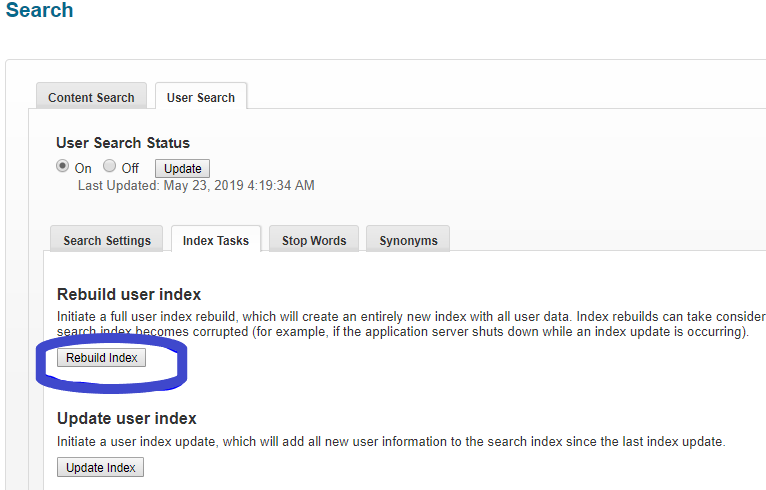
Priyanka Bhotika
Comments