Overview
There is an error on the number of followers a page has, which does not match the streams configuration of the page.
In order to check this, you need to:
- Create a new stream rule.
- Create a profile filter based on one of the profile fields (location for instance).
- Save it, then check the actual audience of the stream rule (number of followers).
Solution
- Conduct a browse index resync through Admin console > System > Settings > Browse > Re-Synchronize Index
Important! Best to schedule this during times of low traffic. - Following up a week or two after this might be necessary to ensure the numbers don't change again.
Validation
The number of followers should match the streams configuration.
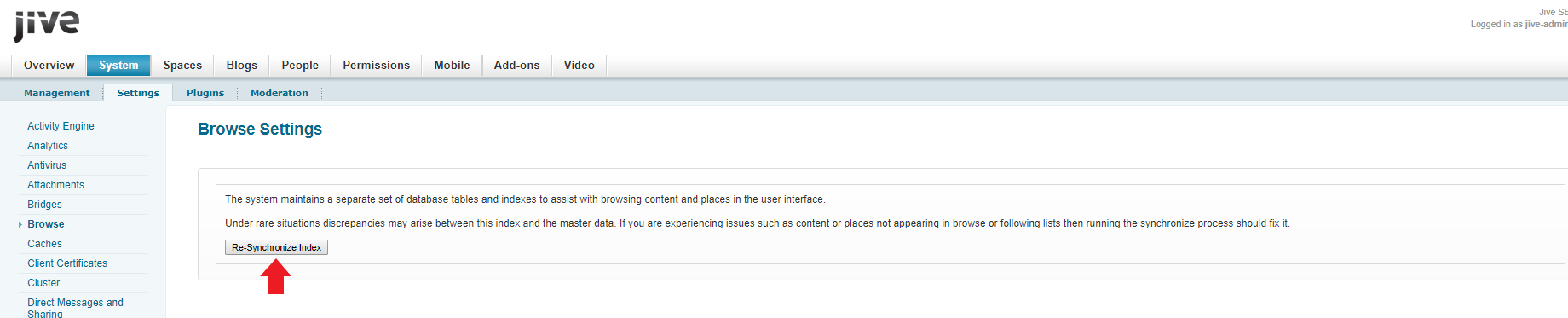
Priyanka Bhotika
Comments