Overview
The article details the process to download JiveAnywhere.
Information
Environment
- Jive AWS
- Cloud Version
Process
To download the JiveAnywhere, follow the steps below:
- Navigate to Avatar >Tools and find JiveAnywhere, as shown in the image below:
- Click on the Download now button in the JiveAnywhere section to download.
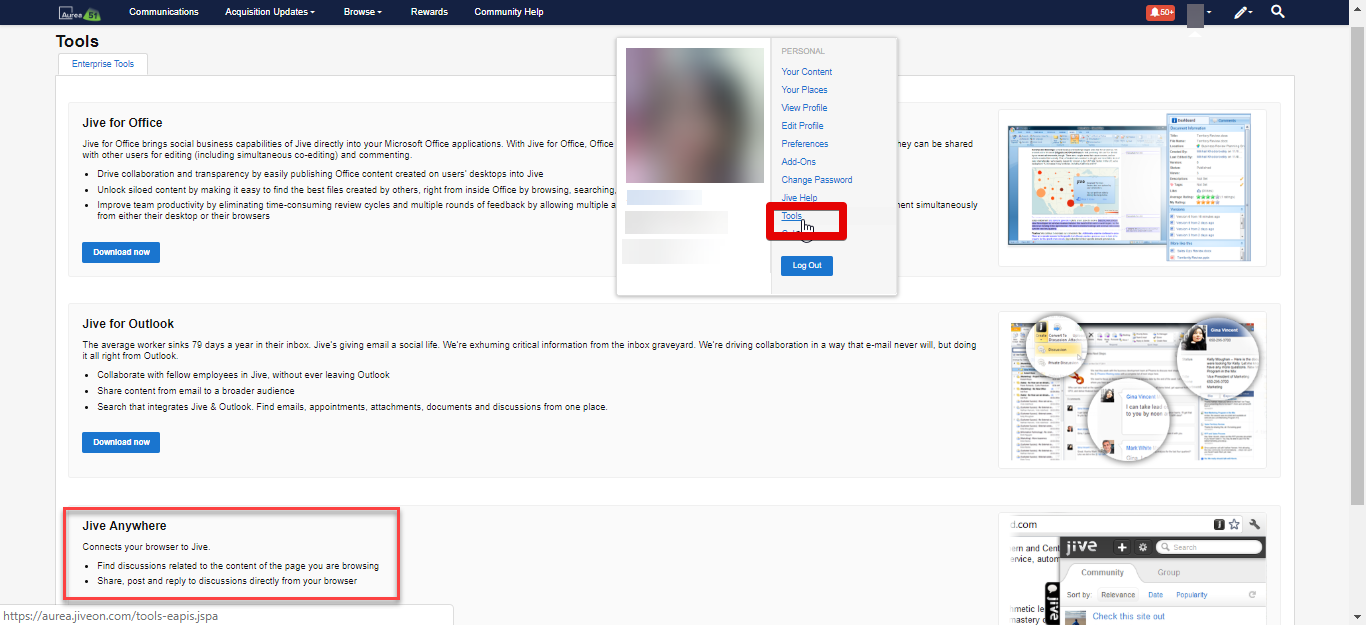
Priyanka Bhotika
Comments