Overview
You have logged into Jive Cloud using a mobile browser (on iOS or Android, using Safari or Chrome).
You open the image file type, and the image gets loaded. You check if the image can be downloaded, but there is no download button to save the image like there is in the desktop web interface.
Information
This is functioning as designed.
-
The visibility of the download button in documents that have uploaded images in Jive Cloud is related to the responsive theme.
- The parent element that contains the download icon and link is not accessible in the portrait view of this theme. The behavior is not limited to iOS and this is resolution-specific.
- In landscape mode, the horizontal elements are viewable thus allowing us to see the Download button.
Here are screenshots from a Samsung S21 Ultra (Android) Device and an iPhone 12 Pro Max (iOS) Device - both in Portrait Mode, showing that the button is not visible:
Here are screenshots from the same devices, taken in landscape mode, showing the download button:
An enhancement request (JIVESPECS-1457) has been raised with the development team to have this download image link moved to an element in the page that is visible in portrait mode on mobile devices. This may be considered in a future product release.
<supportagent> See enhancement request JIVESPECS-1457</supportagent>
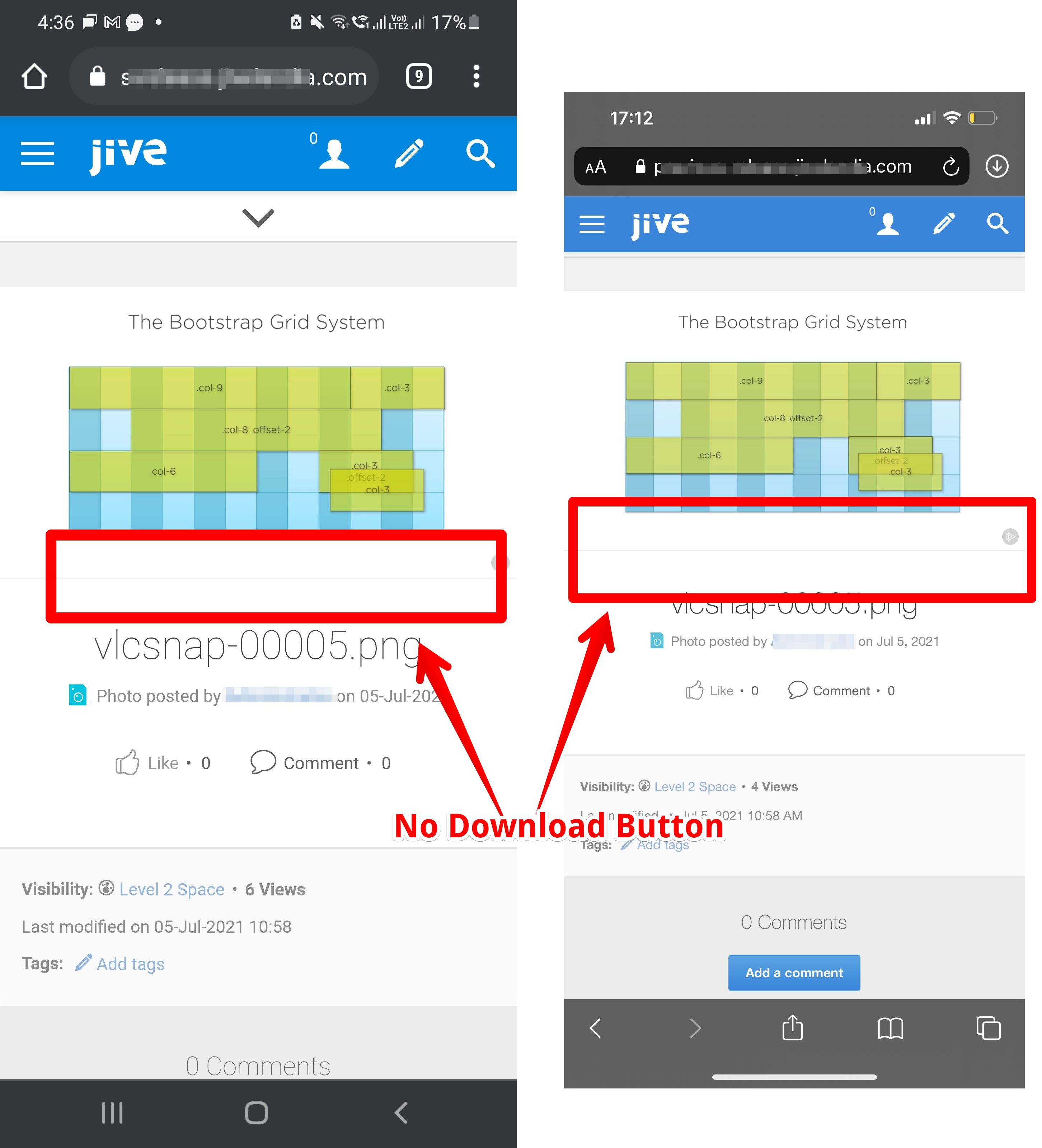

Priyanka Bhotika
Comments