Overview
Checking the Jive Cloud Admin (JCA) tool to get the Jive version and product edition information of a Jive website might be a lengthy process, which is also not applicable to On-Premise customers.
This article provides the steps on how to obtain this information by using an API call on your browser.
Process
To obtain the version and edition information:
-
Append the endpoint below to the Jive website/URL on your browser's address bar:
<website URL>/api/versionNote: You do not need to log in to the instance for this API call to work.
-
Press the Enter key on your keyboard to run the API call.
-
Check the values corresponding to the keys listed below from the JSON data to obtain the version and product edition information:
Information JSON key Jive version "jiveVersion" Product edition "product" : "on-prem" or "jiven" SSO (if enabled or disabled, including the technology used) "ssoEnabled"
Examples
|
Cloud instance: https://aurea.jiveon.com/api/version
|
|
Hosted instance (v 9.0.x): https://community.jivesoftware.com/api/version
|
|
Hosted instance (v 8.0.x): https://newjetnet.aa.com/api/version
|
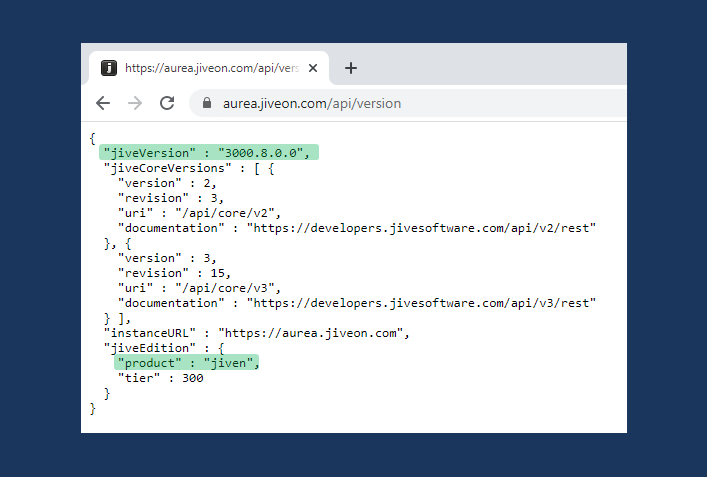
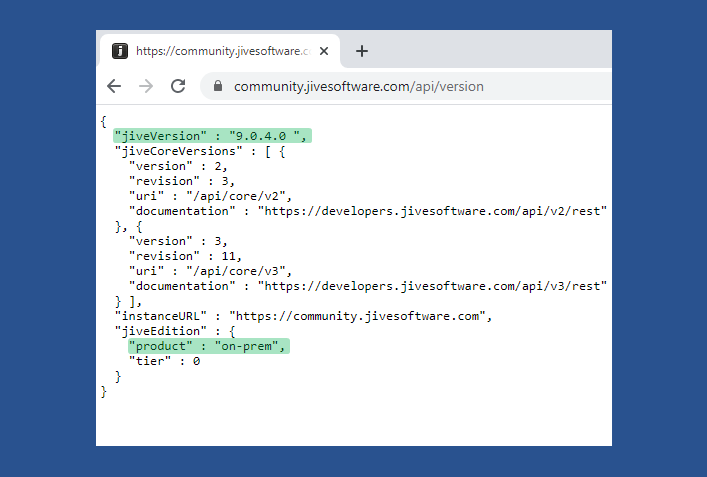
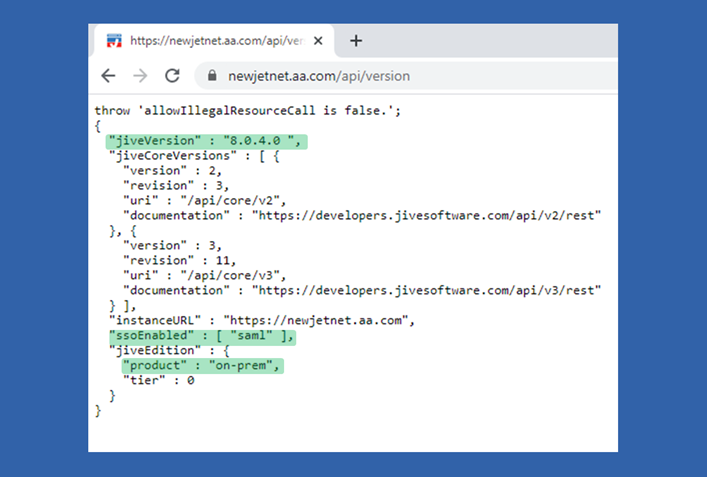
Priyanka Bhotika
Comments