Overview
The Jive REST API provides comprehensive and powerful functionality for interacting with your Jive community. All REST endpoints use JSON in the request and response bodies. Jive's REST API Place service, /places is very useful for manipulating data from Jive Blogs, Groups, Projects, and Spaces. Knowing the Place ID will be useful in creating and uploading new content.
This article demonstrates the steps in using the Search API to look up for the Place services' Place ID. This will be useful in searching for particular groups in a Jive Community.
Requirements
- Installed Firefox browser version 57 or later.
- Enabled Firefox Add-on, RESTClient version 3.0.7 or later.
Process
- From the RESTClient, go to the Authentication menu.
- Select Basic authentication.
- Once the login window appears, enter the username and password.
- Click Okay.
- Enable the Headers Pane for the REST API, if not yet enabled. For more information, read the article Installing and Enabling Headers Pane for REST API.
- Search contents in your Jive community with respect to the creation date by selecting GET as the Method.
- Enter the following in the URL section:
[JIVEURL]/api/core/v3/search/places?filter=search(old-group-name)
- A set of JSON text will be returned in the Response tab. Search the results for a section called
self.
Confirmation
When the Response tab is clicked, it will return a URL with the following pattern: [JIVEURL]/api/core/v3/places/####.
As shown in the image below.
In the example above, the API resources for the Old Group Name social group is http://localhost:8080/api/core/v3/places/1011
For more information on how to avoid the error below, read Installing and Enabling Headers Pane for REST API.
{
"error": {
"code": "placeInvalidURI",
"message": "Invalid place URI https://mytestsite/api/core/v3/places/1015",
"status": 404
}
}
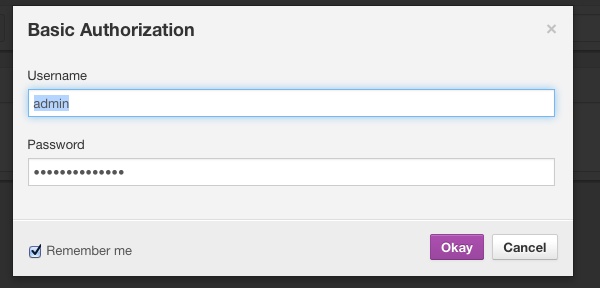
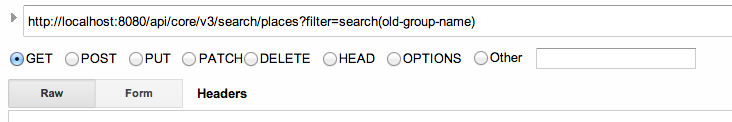

Priyanka Bhotika
Comments