Overview
You can disconnect your place from SharePoint by selecting No external storage from the Settings page.
When you disconnect your place from SharePoint, Jive leaves the external storage files intact in SharePoint, so they can be repurposed or safely deleted from the storage system. The file objects pointing to the external files are maintained in Jive, including all their social collaboration activities (commenting, liking, etc.), and the link to download the file is converted to a permanent link pointing to the last known location of the file in the external storage system.
Process
- From the place, select Manage > Settings to get to the Place settings page.
- Select No external storage > Apply.
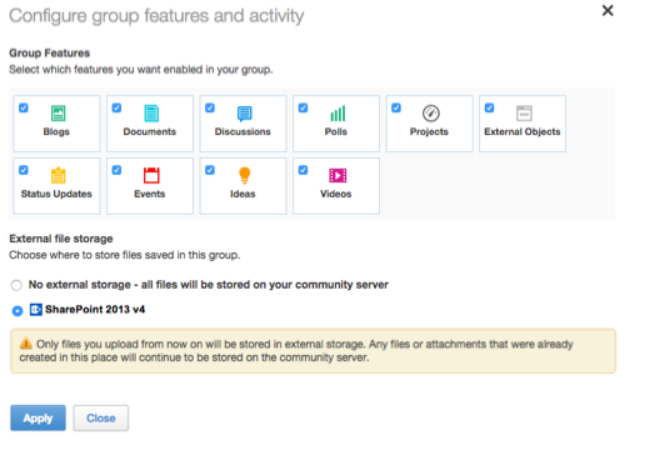
Priyanka Bhotika
Comments