Overview
This article provides a resolution related to these issues:
- Static resources (images) are not displayed in Internet Explorer (IE).
- They are displayed normally in Chrome.
Information
Environment
- Jive Interactive Intranet-Jive Core--
Reproduction steps
- Upload a static resource for a place (DIB file).
- Apply this static resource to a tile of helpful links.
- Save the tile and place.
- Access place in Chrome. (images are displayed)
- Access place in IE. (images are not displayed)
Current behavior
- Images in DIB format are not displayed in IE.
Expected behavior
- Images should be displayed in all browsers.
Root Cause
- Internet Explorer is not able to render and show images in DIB format.
- It is a browser limitation.
- If you create a simple HTML with an inserted DIB image, the issue is reproducible:
<!DOCTYPE html> <html> <body> <h2>HTML Image</h2> <img src="image_file.dib" alt="Image"> </body> </html>
Process
- Do not use images in DIB format.
- Convert DIB images to other supported formats (BMP, JPG, PNG, etc.).
Confirmation
After the DIB file conversion or using other supported formats, all static resources should be displayed in IE and other browsers.
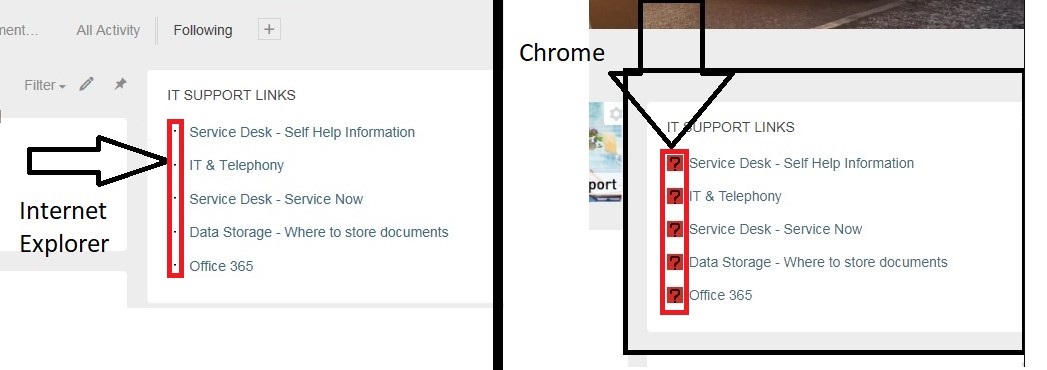
Priyanka Bhotika
Comments