Overview
This article provides step-by-step instruction on how to resolve instances where after changing their SSL Certs, Users may encounter a "Failed to parse feed at URL" error in their internal RSS feeds.
Environment
Jive Interactive Intranet On Premise
Solution
This issue has been observed in environments where a load balancer is in use.
Please be advised that:
The Jive (Java) application needs to trust the certificate installed in the load balancer (in this scenario) itself in order to establish the communication properly and therefrom, communicate with the internal RSS. In other words, import the Certs downloaded to the Jive Java Keystore and perform a restart.
Here are the steps in detail:
-
Get the SSL cert from the browser with the site/community URL.
-
Click on the Cert in the browser. Go to > the details tab and copy them to the files; download as X.509 certificate format.
-
Upload the file to
/tmp/community_name.cerand use the commands below. Your Keystore pass is still the default. -
Run the following commands:
-
/usr/local/jive/java/bin/keytool -import -trustcacerts -keystore
-
/usr/local/jive/java/jre/lib/security/cacerts -storepass
-
changeit -alias WHATEVERTEST_BOTW -import -file /tmp/community_name.cer
-
- Restart the application.
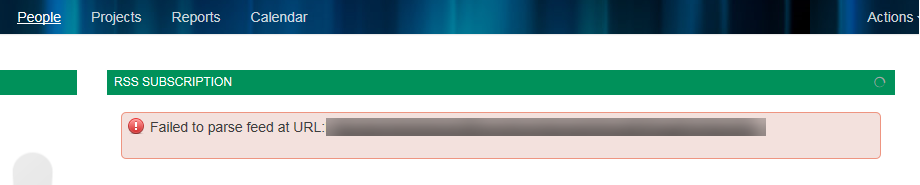
Priyanka Bhotika
Comments