Overview
This article will help users save their non-published content and access their saved draft.
Solution
Save Draft is available only for Documents and BlogPosts given the nature of the content type. This feature allows users to explicitly create a non-published version of the content.
Note: This draft is only visible to authors and becomes the latest editable version if it exists.
Documents and BlogPosts saved as drafts can be accessed from Avatar Menu > Your Content:
Once in the "your content" page, you can select "Drafts" from the left menu, and your drafts will appear in the main panel:
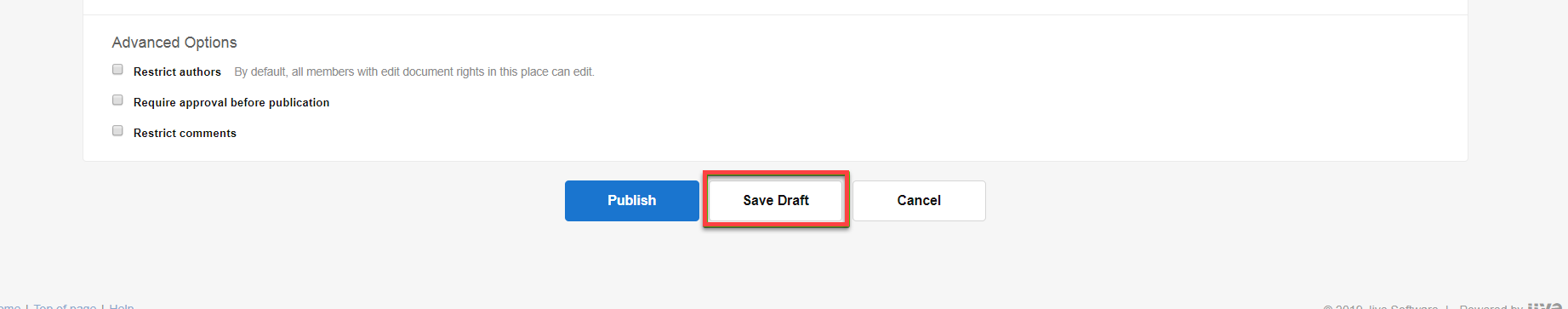
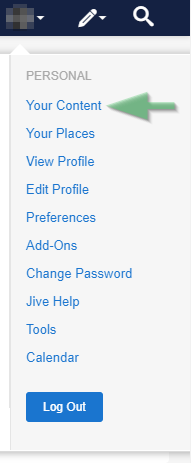
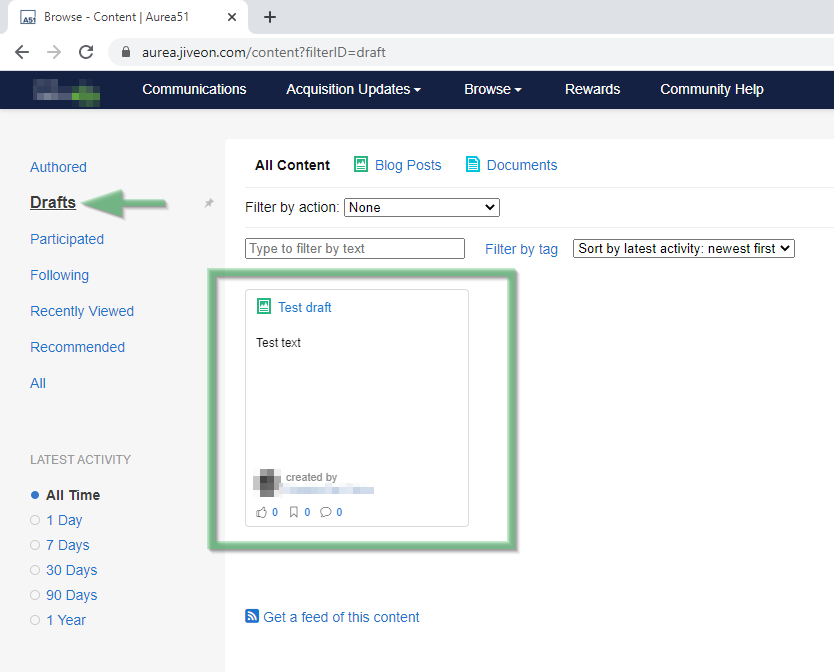
Priyanka Bhotika
Comments