Overview
Email notifications that you receive may be missing images from the documents in the emails.
- You may see this as a selective issue that only occurs with certain images while other images are displayed in the email notifications.
- Images that are embedded in a post are not displayed in emails
- A blank space is seen in place of the image
- You want to know if this is because authentication is required to display the image.
- You want to know if there is a way to stop these blank images from showing, by disabling images completely in emails
- This is observed for emails in Outlook and Gmail.
This article provides instructions on how to properly diagnose the behavior and the expected product functionality.
Diagnosis
Action
- Create a document (or any other content) in your instance.
- Embed an image within the document. Be sure not to link the image. You will need to embed the image within the content to reproduce this behavior. Images linked from the Web will display fine.
- Subscribe to the email notifications for the content or the parent Place, and check the next email notification that you receive.
Actual behavior
The embedded images in the content aren't displayed in the email notification.
Expected behavior
The embedded images should be displayed as present in the content (screenshot from the community, not email notification).
Information
Embedded images (not attached or linked external/public images) in the content don't show up in the email notification due to security concerns and this is the expected product behavior. Embedded images in the email point back to Jive and require authentication from email to render correctly and that is not possible to perform due to the nature of how emails work.
Alternatively, you can explore our add-in Jive for Outlook, which enables authenticated access to the images that the user should have access to and provides a more seamless experience with Jive.
Note: There is no way to disable images in the email notifications without disabling email notifications globally in your Jive instance
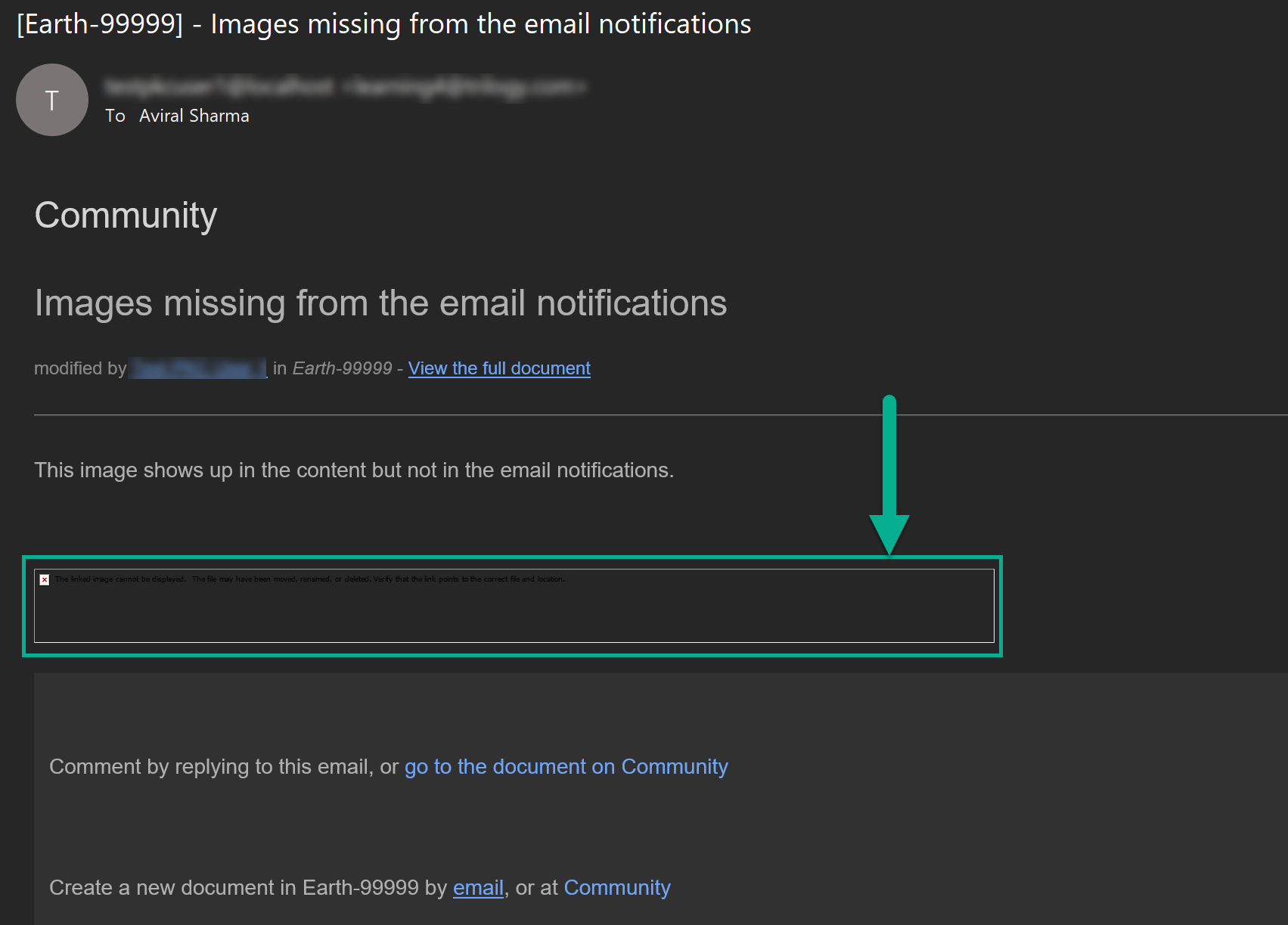
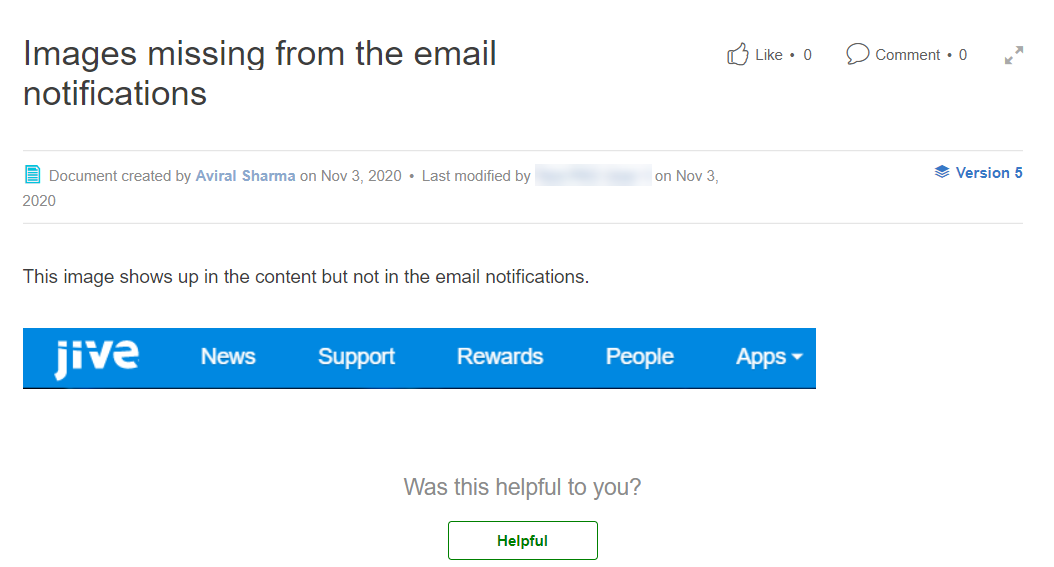
Priyanka Bhotika
Comments