Overview
Beyond 100 comments, discussions lose threaded format and start publishing replies in a flat format, according to time order.
In this way, without the nested view, it may become difficult to understand who answers to whom.
Solution
This behavior is considered "working as designed".
Threaded comments have a threshold limit of 100 comments. After reaching that limit, Jive transitions to a "Paginated" view mode and starts to populate according to the time of submission, and not the sequence of reply. The threshold limit is assigned to ensure that the comments are loading properly without any delay and not causing any other performance-related issues.
If absolutely necessary, the threshold limit can be increased, but it is important to understand that this change is not recommended as this may cause performance issues and impact the production instance.
The system properties relevant to the topic are explained in the below table:
| Property |
Value |
Notes |
| skin.default.defaultMessagesPerPage |
15 (default) |
This property controls the number of messages per page that are displayed in a paginated thread view. For instance, if you have a thread with 150 replies, by default you will have 10 pages (150 replies divided by default of 15 messages per page). Setting this to 10 (recommended for large sites) means a slight reduction in the # of messages, users, status levels, likes and other items that are rendered per page load. |
| thread.allMessageActions.messageLimit |
100 (default) |
By default, when viewing a thread, the application will show up to 100 messages in a thread before going to a paginated view. For large sites or sites where performance is being tuned, the recommendation is to dial this down to 10. The end result is that a response time of a thread will mostly be constant. Instead of having to load up to 100 messages, users, status levels and like counts, Jive will load up a max of 10 of each of those. The tradeoff is the lost of the nice threaded UI. |
| jive.default.comments.pagesize |
25 (default) |
The same property as 'skin.default.defaultMessagesPerPage' above, except that is valid for comments on documents, blog posts, bookmarks, videos, instead of messages on a thread. |
| jive.default.comments.paginator.threshold |
100 (default) |
The same property as 'thread.allMessageActions.messageLimit' above, except for comments on documents, blog posts, bookmarks, videos, instead of messages on a thread. |
In order to Increase Comments Threshold limit from 100, it is needed to change only two of the above properties, jive.default.comments.paginator.thresholdand thread.allMessageActions.messageLimit.
Changing the system properties can be performed directly if you are in an On-Premise environment:
-
Click on System.
-
Click on Management.
-
Click on System Properties:
- Add first property:
-
Enter Property Name:
jive.default.comments.paginator.threshold. -
Enter Property Value: 180
-
Click Save Property.
-
-
Add second property.:
-
Enter Property Name:
thread.allMessageActions.messageLimit -
Enter Property Value: 180
- Click Save Property.
-
If you are on Cloud, you do not have direct access to editing these properties, so you need to request Support to set the properties for you.
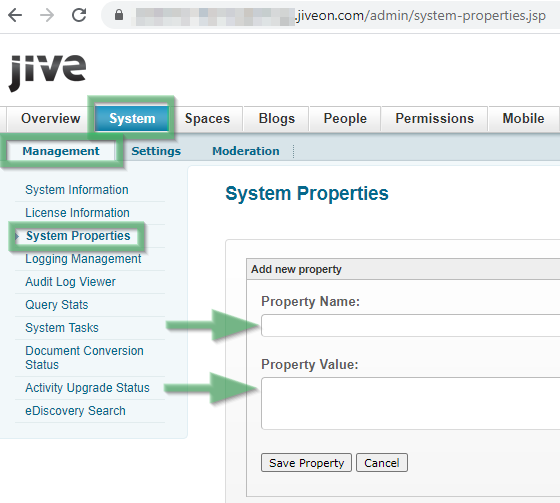
Priyanka Bhotika
Comments