Overview
A question marked as answered loses its open state of the question due to which it skips the eyes of the audience who may answer the query.
Environment
- Hosted
- On-Premise
- Cloud
Process
- Mark as assumed answered is an option available for selected users which includes Moderator, Admin, Content Author & Place, Group or Space owners.
- In general, these roles have the authority to close an open question if they find it has been answered or sometimes they have predefined conditions which mark them as Assumed Answered.
If a question is marked as Assumed Answered and if one of the roles mentioned above say the Content Author, wants to revert the change and if the UI does not have any button to reverse the move, then follow the steps given below:
- Click on Actions and select Convert to Discussion. If you do not want it to be a Discussion, you can revert it to Question again, it automatically refreshes the Question and unmarks the previously marked Assumed Answer.
- To verify if the question has been unmarked, you can find the Mark as assumed answer option back again in the test question screen, as shown in the image below:
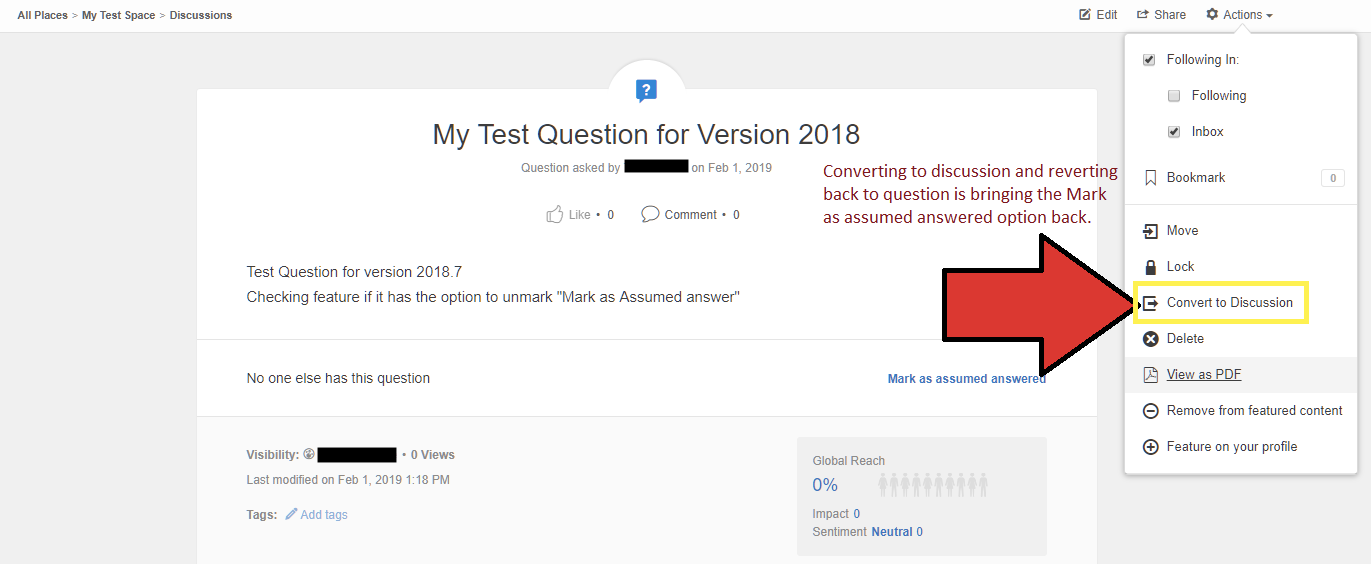
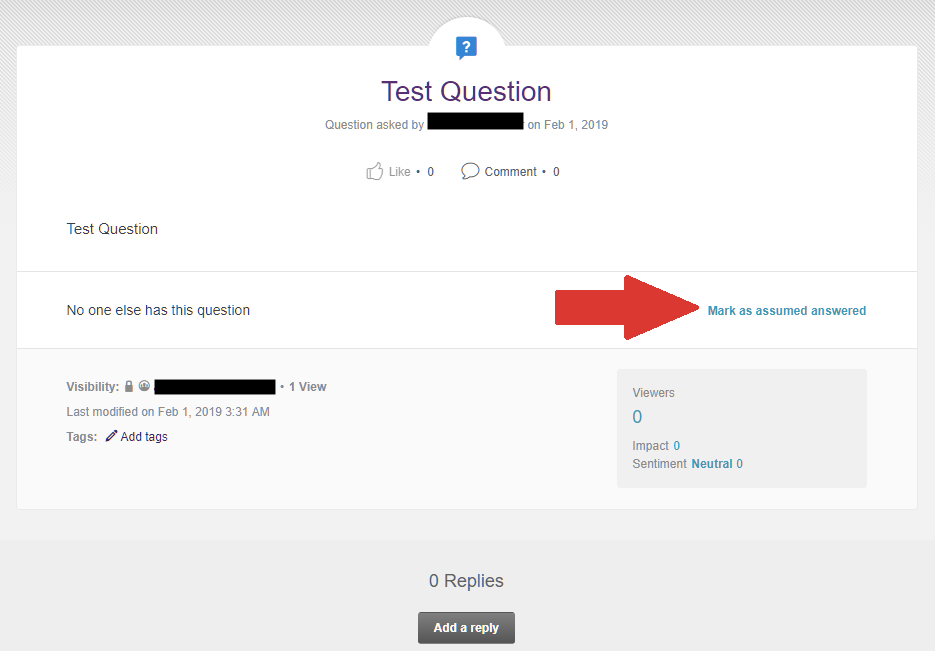
Priyanka Bhotika
Comments