Overview
All Jive Cloud customers are automatically upgraded to the latest Jive Cloud version, which supports CoPilot with the relevant configurations. This brings a wave of cutting-edge functionality right to your digital doorstep
Information
- What is Jive CoPilot?
- CoPilot Features at a Glance
- How to Start Using Jive Copilot
- How to control which users can use Jive Copilot
- How to disable Jive CoPilot
- Jive CoPilot FAQs
What is Jive CoPilot?
Jive CoPilot is your new digital assistant, designed to make navigating the vast ocean of information in Jive effortless. Whether you've been part of the initial excitement with CoPilot which was first launched on Thrive or this is your first encounter, Jive CoPilot adds the power of AI to revolutionize the way you interact with content and colleagues within Jive.
Copilot Features at a Glance
- Ask Any Question: You'll notice a new, friendly CoPilot icon – a charming robot – in the top right-hand corner of your Jive interface. This is your gateway to ask Jive CoPilot any question, receiving instant, accurate responses tailored to your needs.
- Summarize with Ease: Dive deeper into knowledge without drowning in information. With the new "Summarize" option located below article titles, Jive CoPilot will provide concise summaries of articles, attachments (PDFs currently supported with more to come!) and comments, enhancing comprehension and saving valuable time.
How to Start Using Jive Copilot
Community administrators can enable Copilot for all users by going to Admin Console → Advanced Settings (bottom left) → System (tab) → Settings (tab) → Copilot (left hand side):
Engaging with Jive CoPilot couldn't be easier. Simply click on the CoPilot icon or the Summarize option under an article title, and let Jive CoPilot do the rest. It's intuitive, immediate, and incredibly helpful.
How to control which users can use Jive Copilot
You can enable Copilot for Everyone or on a Per-Group basis, on the same Copilot Settings page described above. Once Copilot is in Per-Group mode, you can find a control to enable Copilot under Admin Console → Manage user groups, and select the desired group name from the list.
Edit the desired user group. You can toggle the “Copilot Enabled For Group” option on or off for that group.
How to disable Jive CoPilot
Community administrators can disable Copilot completely by going to Admin Console → Advanced Settings (bottom left) → System (tab) → Settings (tab) → Copilot (left hand side):
Jive CoPilot FAQs
How does Jive Copilot work?
Jive Copilot searches for and accesses content in Jive via Jive’s Search API. It filters that content, then sends your request, plus the filtered content, to a generative AI (currently OpenAI GPT 4 Enterprise ) large language model (LLM), which provides the response to your request.
Copilot is an independent component in the Jive ecosystem. The user interface is provided by Copilot and only loosely coupled to the Jive user interface. When Copilot is disabled there is no trace of it in your Jive instance.
Is Jive Copilot secure?
Unlike some AI-based assistants, Jive Copilot does not have its own copy of your content. Instead it accesses the content directly from Jive using your authenticated session to retrieve the content via Jive’s Search API.
Copilot accesses Jive using your own authenticated session, which means it handles only a temporary access token with a limited applicability. It does not store this token anywhere, nor does it have access to your permanent credentials.
The fact that Copilot accesses Jive using each user’s own session means that Copilot has the same access to content as that user has. That is, Copilot will only be able to answer questions from Bob using content that Bob has access to. These permissions or access controls are, of course, an important feature of Jive that Copilot adheres to.
Copilot sends the content to an LLM to provide the response to your request, however that content is excluded from being retained by the LLM for training, and is not stored by Copilot or the LLM.
Is the content stored anywhere else?
No, we do not make a copy of the content, neither when Copilot is enabled nor when the content is retrieved based on user interactions with Copilot. There is no data ingestion for onboarding i.e. sending of content to the LLM.
We securely store each question asked and the answer given, along with any upvote or downvote and feedback, and other diagnostic information to help improve the service. This is stored internally by Jive Copilot, and is only used for product improvement purposes only.
Which generative AI platform does Copilot use?
Currently, Copilot uses OpenAI LLMs via their published APIs. Specifically, we are currently using GPT 4. We use our own OpenAI Enterprise account to access these APIs.
The OpenAI Enterprise Privacy Policy can be found here - https://openai.com/enterprise-privacy with highlights from the policy below:
Ownership: You own and control your data
- We do not train on your business data (data from ChatGPT Team, ChatGPT Enterprise, or our API Platform)
- You own your inputs and outputs (where allowed by law)
- You control how long your data is retained (ChatGPT Enterprise)
Control: You decide who has access
- Enterprise-level authentication through SAML SSO (ChatGPT Enterprise and API)
- Fine-grained control over access and available features
- Custom models are yours alone to use and are not shared with anyone else
Security: Comprehensive compliance
- We’ve been audited for SOC 2 compliance (ChatGPT Enterprise and API)
- Data encryption at rest (AES-256) and in transit (TLS 1.2+)
Is the content used for AI model training?
No, we use our OpenAI Enterprise account, which ensures that our interactions are not used by OpenAI to train models.
I’m a community administrator, can I get a copy of all the questions asked and answers given within my community?
Yes, but currently only on an ad hoc basis. Please contact customer support and an export will be provided.
There are a lot of different types of content on Jive, what can Copilot understand?
Copilot can access all content within Documents, Discussions, Polls, etc (adhering to Jive access control permissions).
Copilot can access attachments, but currently only supports PDFs. We plan to add support for other text formats such as Word documents.
Copilot does not support video. This will be another currently future enhancement: transcription and summarization of video and audio.
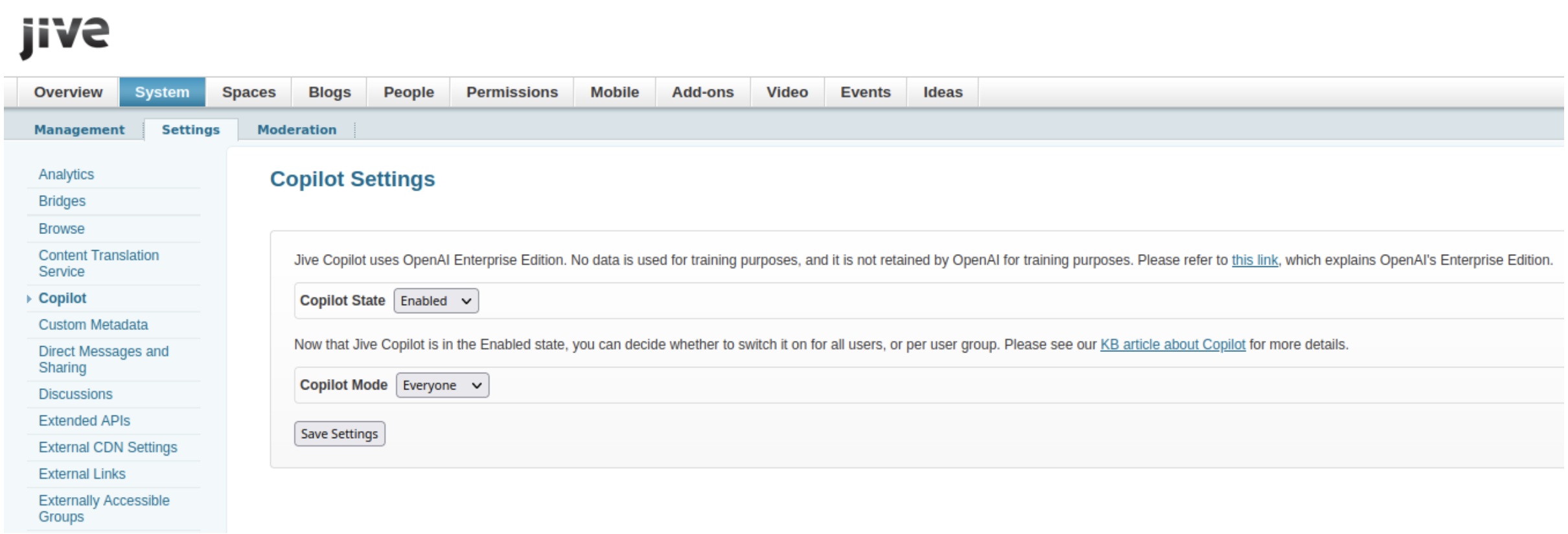
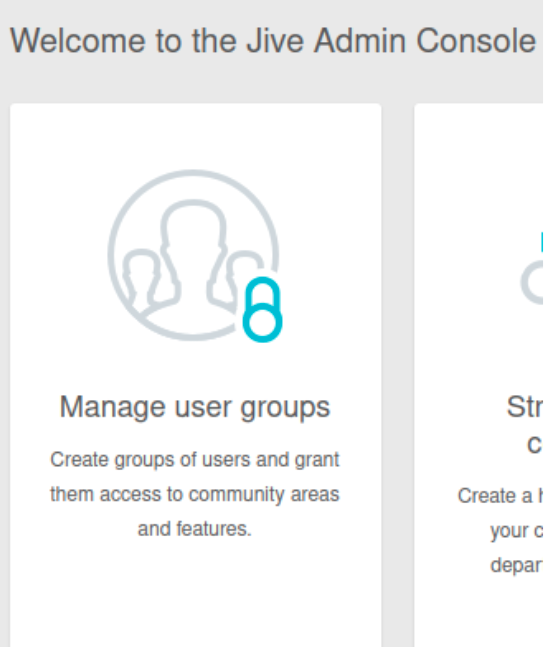
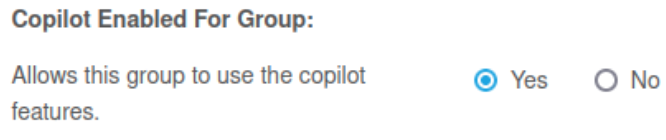
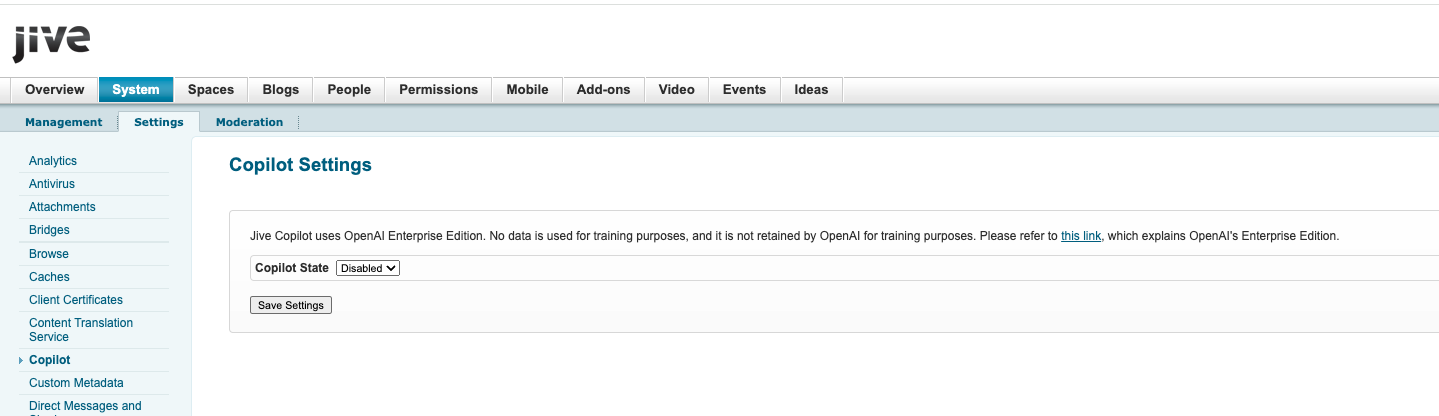
Priyanka Bhotika
Comments