Overview
After upgrading to Google Chrome 90, you are not able to upload videos as the video upload page shows either of these errors:
-
Your API signature has expired. Please request a new one and try again.
-
<communityurl> refused to connect.
Solution
This occurs due to the behavior change for SameSite attribute in Chromium (and subsequently other Chromium-based web browsers).
The change causes the web browser to treat cookies that don't specify a SameSite attribute as if they were SameSite=Lax, which blocks some of Jive's cookies and renders the video upload page unusable.
You can either use a different web browser such as Mozilla Firefox or follow the workaround listed below for Google Chrome version <94 (it should also work for other Chromium-based but hasn't been tested):
- Open Google Chrome and navigate to: chrome://flags/#same-site-by-default-cookies
- Look for SameSite by default cookies flag and set it to Disabled.
- Relaunch the browser when prompted.
- Try uploading the video again and you should be able to upload videos normally.
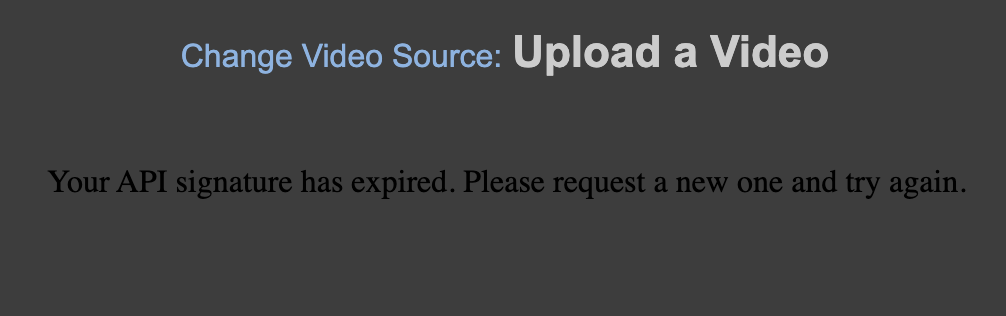
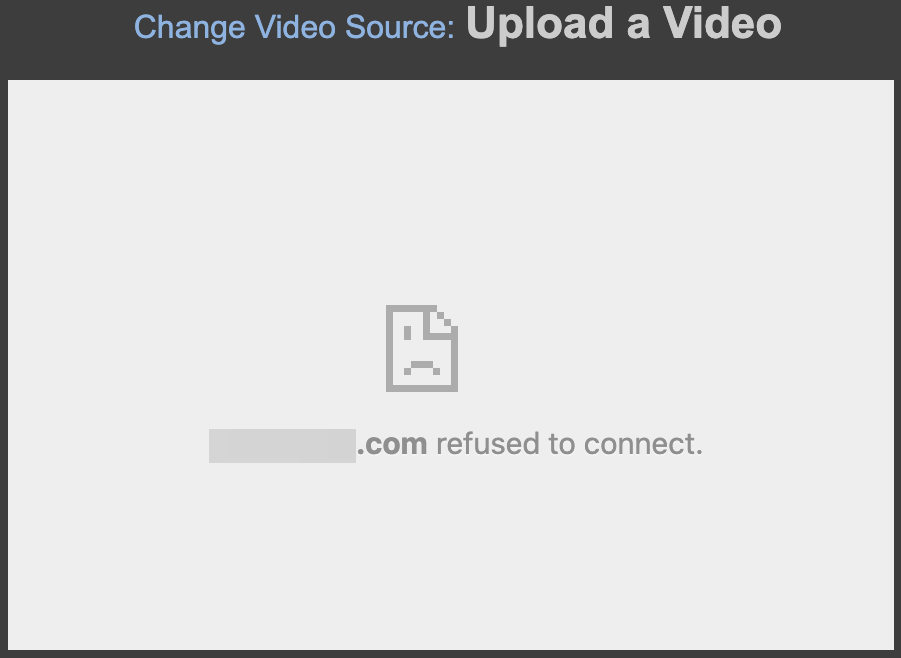
Priyanka Bhotika
Comments