Overview
Users may have an Addon/App actions list appear while they are editing a document, similar to this example:
This list appears when a user types an exclamation mark at the beginning of a line, or with a space before it.
This article describes how to disable this list from appearing.
Prerequisites
Access to the Jive Admin Console.
Solution
To disable this list from appearing for all users:
- Confirm that none of the actions that appear in the list are being used in the community.
- Browse to the Admin Console > Addons.
-
In the "Enable or disable Jive Appsmarket for this community" section:
- Select Disabled.
- Click on Apply.
- Click on OK.
- Select Disabled.
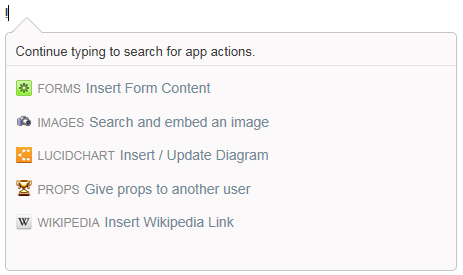
Priyanka Bhotika
Comments