Overview
This article describes the process to remove fields on the profile section for all users. For example, the Address field in the sample image below:
Process
- Navigate to Admin console > People > Settings > Global Profile Settings > Availability and Location > Location.
- Remove the field you want to remove. In this example, we are removing the Address field.
- Save changes.
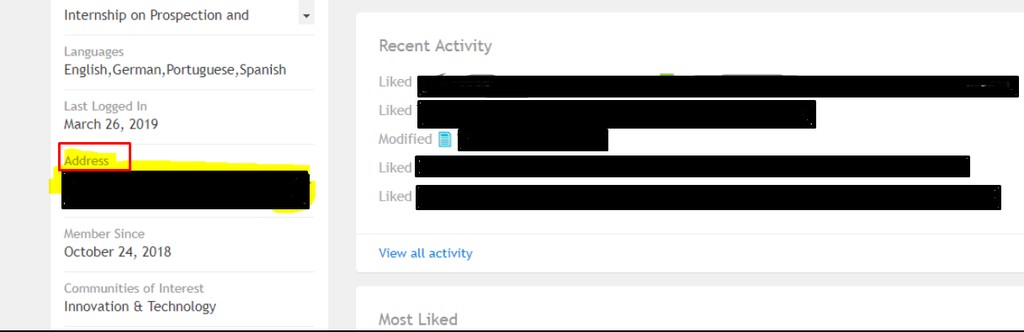
Priyanka Bhotika
Comments