Overview
The time displayed on the Checkpoint edit section is set to a 12-hour time format, whereas in Germany, their standard time is expressed in a 24-hour time format.
This article provides a solution to this issue.
Information
Environment
Jive - Hosted version 9.0.6 and earlier
Reproduction Steps
- Log in using a test user.
- Navigate to User Avatar > Preference.
- Set Language to German and Locale to Germany.
- Browse through a project and go to Actions > Checkpoint.
Current Behaviour: In the Checkpoint edit section, the time is set to a 12-hour time format, instead of the 24-hour standard time format for Germany.
Expected Behaviour: The time in the Checkpoint edit section should follow the correct format as per user's locale preference.
Process
This issue has been identified as a defect and a fix has been released in Jive Hop version 9.0.7 1903.
Affected users are recommended to upgrade to this version.
Confirmation
The correct time format should now be set in the Checkpoint edit section.
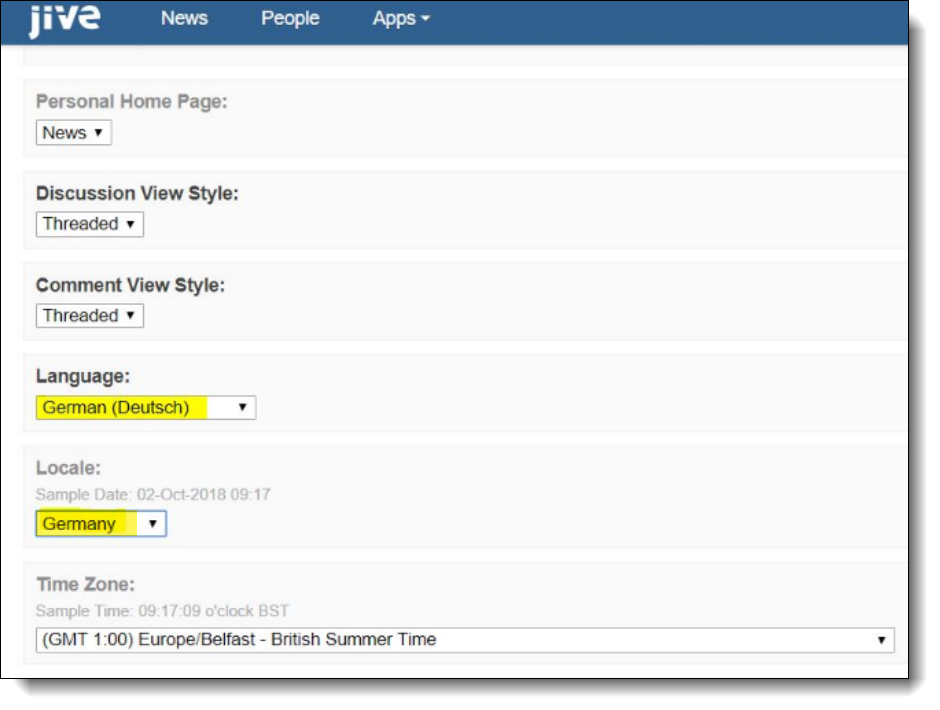
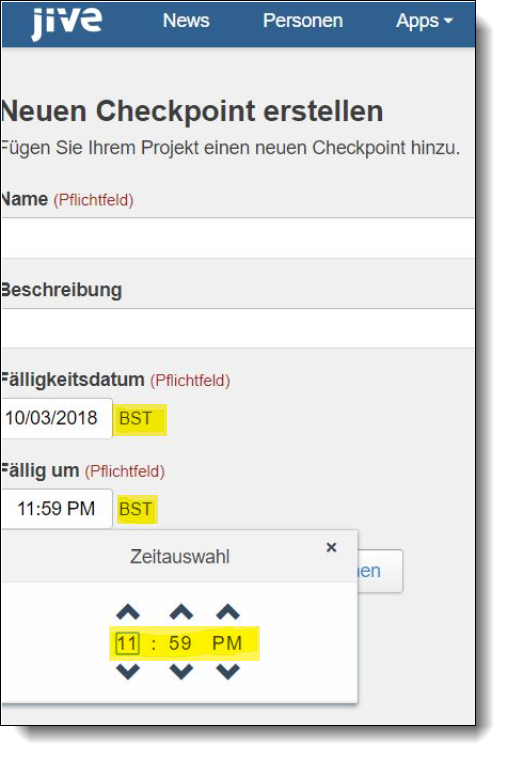

Priyanka Bhotika
Comments